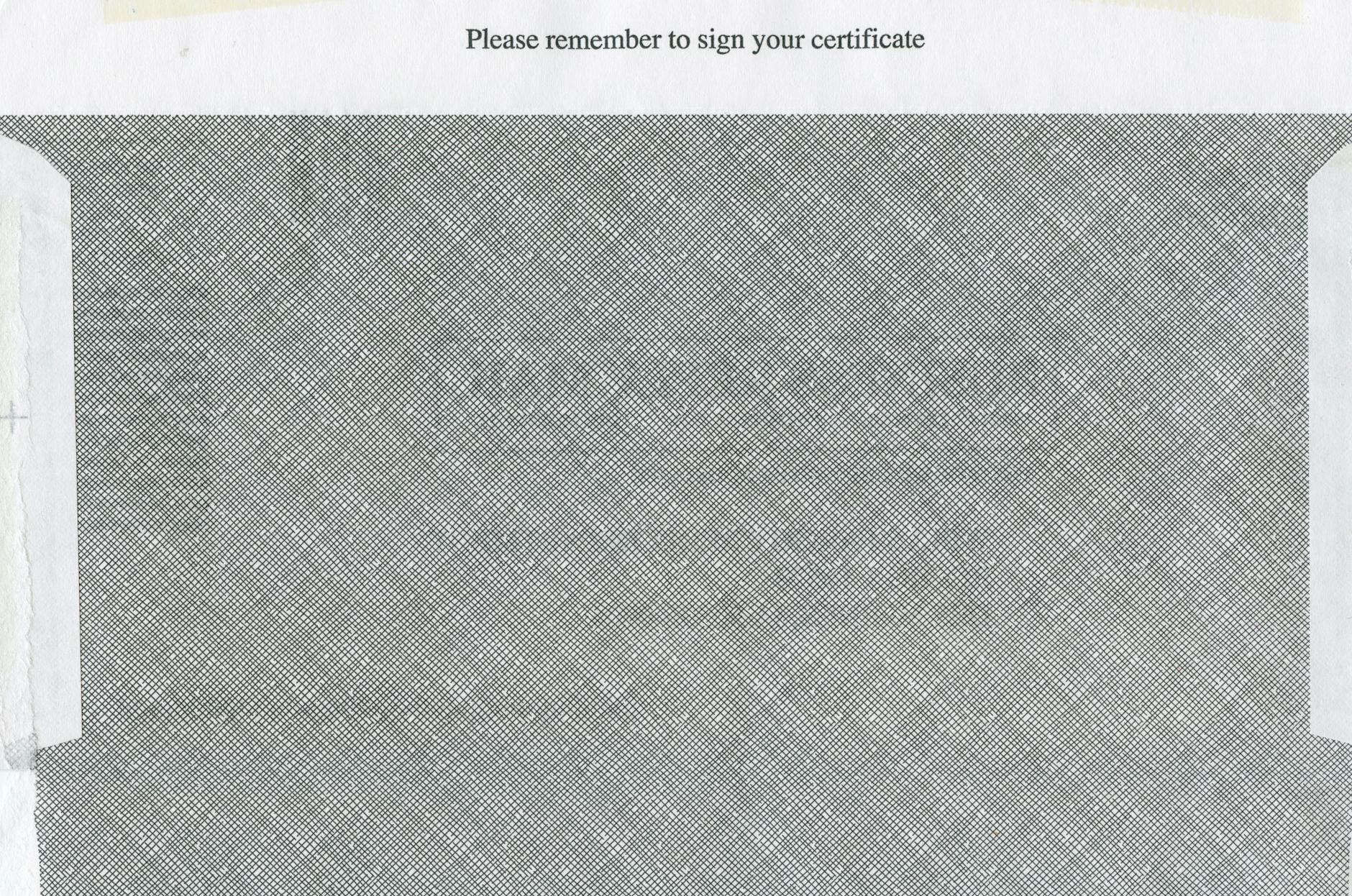In today’s fast-paced digital world, we often find ourselves choosing convenience over security. Many people opt for Google Docs or other online document formats for their ease of use and collaboration features. However, what they may not realize is that this choice can come with significant risks. The hidden dangers of using Docs instead of PDFs can lead to serious security vulnerabilities, compatibility issues, and even data loss. So, let’s dive into these risks and uncover why you might want to reconsider your document format preferences.
When it comes to sharing sensitive information, security should always be a top priority. Unfortunately, using Docs can expose your data to unauthorized access. Unlike PDFs, which often come with robust encryption features, Docs may lack the necessary safeguards to keep your information secure. Imagine sending a confidential report to your team, only to find out later that it was accessed by someone outside your organization. Understanding these vulnerabilities is crucial for maintaining data security in document sharing.
Another major drawback of using Docs is the compatibility problems that can arise. Docs may not display consistently across different platforms, leading to frustrating formatting issues. Have you ever sent a document to a colleague only to find that the formatting is completely off when they open it? This can hinder collaboration and affect the overall presentation of your documents. And let’s not forget the cross-platform challenges that come into play.
When sharing Docs across various operating systems, users often face unexpected formatting changes. This can be particularly troublesome when collaborating with team members who use different software. For instance, a document that looks perfect on your screen might appear jumbled on someone else’s device. It’s like trying to read a book that keeps changing its words; frustrating, right?
Incompatibility between different software versions can result in formatting loss, making documents difficult to read. This not only affects clarity but also undermines the professionalism of the content being shared. Imagine sending out a beautifully crafted proposal, only for it to arrive looking like a jigsaw puzzle. Such issues can lead to miscommunication and misunderstandings.
Different software applications may not support all features of Docs, leading to functionality issues. Some users might find that essential tools or formatting options are simply unavailable in their version of the software. This limitation can create a significant barrier to effective collaboration, leaving team members feeling frustrated and confused.
Collaborating on Docs can lead to confusion due to version control issues. When multiple people are editing the same document, it’s easy for changes to get lost in the shuffle. This chaos can impact teamwork and project outcomes, leaving everyone scrambling to figure out which version is the most current. It’s like playing a game of telephone, where the message gets distorted with each pass.
The risk of data loss is heightened when using Docs, especially if they are not properly saved or backed up. Have you ever spent hours working on a document only to lose it because you forgot to hit save? This subheading covers the importance of data management practices to prevent such loss from occurring. The stakes are high, and implementing effective backup strategies is essential for safeguarding important documents.
While some Docs applications offer auto-save, relying solely on this feature can be risky. Auto-save is great, but it’s not foolproof. What if your internet connection drops, or the application crashes? You could lose valuable work in an instant. Therefore, it’s crucial to understand the potential pitfalls of auto-save functionality and the need for manual backups.
Implementing effective backup strategies is essential for safeguarding important documents. Consider utilizing tools like Convert Run for file conversions and backups, ensuring that your documents are secure and easily accessible. Here are some tips to create reliable backup systems for both Docs and PDFs:
- Regularly save your work manually.
- Use cloud storage solutions for automatic backups.
- Convert important Docs to PDFs for added security.
Using Docs instead of PDFs can have legal ramifications, especially regarding document authenticity and integrity. Organizations should be aware of these implications to avoid potential legal issues down the line.
PDFs are often preferred for legal documents due to their unalterable nature. This makes them a reliable choice for contracts and agreements. The authenticity of documents is crucial for legal compliance, and using Docs may fall short in this regard.
Organizations must adhere to specific compliance standards when handling sensitive information. Using the wrong document format can lead to compliance violations, which can have serious consequences. Understanding these standards and choosing the right format is essential for protecting your organization.
Security Vulnerabilities
When it comes to sharing sensitive information, the choice of document format can make a huge difference. Using Docs can expose your data to a variety of that you might not even be aware of. Unlike PDFs, which often come with robust encryption features, Docs may leave your information wide open for unauthorized access. Imagine sending a postcard instead of a sealed letter; that’s what using Docs can feel like in terms of security.
Understanding these vulnerabilities is crucial for maintaining data security in document sharing. Here are some key points to consider:
- Lack of Encryption: Docs typically do not offer the same level of encryption as PDFs, making it easier for hackers to intercept sensitive information.
- Access Control Issues: With Docs, managing who can view or edit your document can be tricky. If not set up correctly, anyone with the link could potentially gain access.
- Version History Risks: While Docs keep a history of changes, this feature can also expose previous versions of sensitive information, which could be accessed by unintended parties.
To illustrate the potential risks, consider the following table that compares security features of Docs and PDFs:
| Feature | Docs | PDFs |
|---|---|---|
| Encryption | No | Yes |
| Access Control | Limited | Granular |
| Version History | Yes | No |
In conclusion, while Docs can be convenient for collaboration, they come with significant security risks that should not be overlooked. If you’re dealing with sensitive data, it’s often best to use PDFs to ensure that your information remains secure. For those looking to convert documents safely and efficiently, consider using Convert Run to switch between formats while maintaining the integrity of your data.
Compatibility Issues
When it comes to sharing documents, can be a real headache. Have you ever sent a document to a colleague, only to have them report that it looks completely different on their screen? This is a common problem with Docs. Unlike PDFs, which maintain their formatting across all platforms, Docs can be a bit like a chameleon, changing its appearance based on the software or device being used. This means that what you see on your screen might not be what others see, leading to confusion and miscommunication.
Imagine you’re collaborating on a project with a team spread across different operating systems—Windows, Mac, and even Linux. Each of these platforms has its quirks, and when using Docs, you might find that:
- The fonts you chose are replaced with default ones on another device.
- Images might shift positions or even disappear entirely.
- Tables could become misaligned, making data difficult to interpret.
These cross-platform challenges can significantly hinder collaboration. If your team is relying on a document that looks different for each person, how can you ensure that everyone is on the same page? It’s like trying to play a game of telephone where the message keeps changing each time it’s passed along.
Another aspect to consider is the software limitations. Not all applications support every feature of Docs. For instance, if you’re using advanced formatting options or integrations, these might not be recognized by older versions of the software. This can lead to functionality issues that can frustrate users and disrupt workflow. In fact, some users may find themselves unable to open or edit documents at all, which can be a major setback.
To avoid these compatibility issues, it’s often recommended to convert your Docs to PDFs before sharing. This way, you ensure that everyone sees exactly what you intended. A great resource for this is Convert Run, which allows you to easily convert your documents while preserving their formatting. By taking this extra step, you can save yourself and your collaborators a lot of unnecessary hassle.

Cross-Platform Challenges
When it comes to sharing documents, one of the biggest hurdles is the that arise when using Docs. Imagine you’ve crafted the perfect document on your favorite word processor, only to find that when a colleague opens it on a different system, the layout is a complete mess. Frustrating, right? This is a common scenario that many users face, and it can lead to confusion and miscommunication.
Different operating systems, such as Windows, macOS, and Linux, often interpret document formatting in unique ways. For instance, a beautifully formatted table or a carefully placed image in your document can shift or disappear entirely when viewed on another platform. This inconsistency can undermine the professionalism of your work and create unnecessary obstacles in collaborative projects.
Moreover, the challenges don’t just stop at visual discrepancies. They can also extend to functional limitations. Certain features available in one software might not be supported in another. For example, advanced formatting options or embedded multimedia elements might be lost. This leads to the question: how can you ensure that everyone sees your document as intended?
One solution is to convert your documents into a more universally accepted format, like PDF. PDFs maintain their formatting across all platforms, making them a reliable choice for sharing important documents. If you ever find yourself needing to convert a Doc into a PDF, you can easily do so through online tools like Convert Run. This ensures that what you see is exactly what your collaborators will see, eliminating potential miscommunications.
In summary, cross-platform challenges can significantly impact the clarity and effectiveness of shared documents. By understanding these issues and utilizing tools like Convert Run for conversion, you can enhance collaboration and maintain the integrity of your content across different systems. So, next time you’re about to share a Doc, consider the potential pitfalls and make the smart choice to convert!
Formatting Loss
When it comes to sharing documents, can be a real headache. Imagine pouring your heart and soul into a beautifully crafted document, only to have it look like a jumbled mess when someone opens it on their computer. This is a common scenario when using Docs, especially if the recipient is using different software or an outdated version. The incompatibility between various software applications can lead to significant issues, making your carefully formatted text, images, and tables appear disorganized or even unreadable.
To illustrate this point, consider the following example: You create a stunning presentation in Google Docs, complete with custom fonts and intricate layouts. However, when you share it with a colleague using Microsoft Word, they might see a completely different version, where your carefully chosen fonts are replaced with default ones, and your images are misaligned. This not only affects the clarity of your message but also diminishes the professionalism of your work.
Here are some common causes of formatting loss:
- Software Version Mismatch: Different versions of the same software may not support all formatting options.
- Font Compatibility: If the recipient’s software doesn’t have the fonts you used, it will default to something else.
- Image Placement: Images might shift or disappear entirely, leading to a confusing layout.
To minimize the risk of formatting loss, it’s essential to consider converting your Docs to a more stable format. Using a service like Convert Run can help you transform your documents into PDFs, which maintain their formatting regardless of the platform. PDFs are designed to preserve the original layout, ensuring that your document looks exactly as you intended, no matter who opens it or where they do so. This not only saves time but also prevents potential miscommunication that could arise from poorly formatted documents.
In conclusion, while Docs may offer convenience for collaboration, the potential for formatting loss can lead to misunderstandings and a lack of professionalism. By being proactive and considering alternatives like PDFs, you can ensure that your documents maintain their intended appearance and effectiveness.
Software Limitations
When it comes to using Docs, one of the significant drawbacks lies in the that can impede productivity and collaboration. Different applications may not support all the features that Docs offer, which can lead to frustrating experiences for users. Imagine trying to bake a cake without all the necessary ingredients; that’s what it feels like when you’re working with Docs in a restrictive software environment.
For instance, certain advanced formatting options or collaborative tools might be unavailable if you’re using outdated software or a less popular platform. This can result in a disjointed experience where your carefully crafted document loses its intended look and feel. To illustrate this, consider the following common limitations:
- Inconsistent Formatting: Changes made in one software may not translate well when opened in another, leading to a document that appears jumbled or unprofessional.
- Feature Gaps: Some Docs features, like specific commenting tools or real-time collaboration options, may not function correctly across different platforms.
- Version Compatibility: Newer versions of Docs may introduce features that older software simply can’t handle, resulting in lost content or formatting issues.
Moreover, the reliance on specific software can also limit your ability to share documents seamlessly. For example, if you create a document in Google Docs but your colleague uses Microsoft Word, the differences in compatibility can lead to unexpected surprises when they try to open it. This is particularly evident when attempting to collaborate with users across various operating systems, which can create a perfect storm of formatting chaos.
Ultimately, these software limitations can hinder not just individual productivity but also team collaboration. To avoid these pitfalls, consider utilizing a reliable document conversion service like Convert Run to ensure your Docs are easily accessible in more universally accepted formats like PDFs. This way, you can maintain the integrity of your documents, regardless of the software used by your collaborators.

Collaboration Difficulties
When it comes to teamwork, using Docs can sometimes feel like trying to herd cats. You know what I mean? Everyone’s working on their own version, and before you know it, you’re knee-deep in confusion. One of the biggest issues with Docs is version control. Imagine a scenario where multiple team members are editing the same document simultaneously. Sounds efficient, right? But what happens when someone saves their changes, and another team member’s edits get overwritten? It’s like playing a game of telephone, where the message gets distorted along the way.
Moreover, the lack of clear version history can lead to serious misunderstandings. You might find yourself asking, “Wait, which version are we even working on?” This can stall projects and frustrate team members, ultimately affecting deadlines. In contrast, PDFs maintain their format and integrity, ensuring that everyone is literally on the same page.
To illustrate this point further, let’s look at a few common collaboration challenges with Docs:
- Overlapping Edits: When multiple people are editing at once, it can lead to conflicting changes.
- Miscommunication: Without a clear version history, team members may be unaware of the latest updates.
- Formatting Issues: Different users may have different settings, leading to inconsistent formatting that can distract from the content.
But don’t fret! There are ways to mitigate these collaboration difficulties. For instance, establishing a clear protocol for document sharing can help. Make sure everyone knows which version is the “master” copy and encourage team members to communicate changes effectively. Additionally, consider using tools that integrate with Docs to track changes and maintain a robust version history.
In a world where collaboration is key, relying solely on Docs can be a gamble. If you’re looking for a more stable alternative, you might want to consider converting your documents to PDFs. This way, you can ensure that everyone is on the same page—literally! For easy conversion, check out Convert Run, which provides seamless file conversion options. After all, in the realm of teamwork, clarity is your best friend!
Data Loss Risks
The risk of data loss is a significant concern when using Docs, especially if proper saving and backup protocols are not followed. Imagine pouring hours of effort into a document, only to lose it due to a simple oversight. It’s not just frustrating; it can be catastrophic, particularly for businesses that rely on accurate documentation. With Docs, many users assume that their work is safe, but this assumption can lead to dire consequences.
One of the main culprits behind data loss is the reliance on auto-save features. While these features are designed to protect your work, they can be unreliable. For instance, if you’re working offline and your internet connection drops, you might end up losing recent changes. It’s like driving a car without checking the brakes—just because it worked fine yesterday doesn’t mean it’s safe today. Therefore, it’s crucial to understand that auto-save should complement, not replace, manual backups.
Additionally, the lack of a robust backup strategy can exacerbate the risk of losing important documents. Without a reliable system in place, users may find themselves in a tight spot when unexpected issues arise, such as software crashes or accidental deletions. Here are some effective backup strategies to consider:
- Regular Manual Backups: Make it a habit to save your work manually at regular intervals, especially after significant changes.
- Use Cloud Storage: Services like Google Drive or Dropbox can automatically save your documents in the cloud, providing an extra layer of security.
- Export to PDF: Whenever possible, export important Docs to PDF format. This not only preserves the document’s integrity but also serves as a backup.
By implementing these strategies, you can significantly reduce the risk of data loss. Remember, in the digital world, it’s better to be safe than sorry. For those looking to convert Docs to PDFs, consider using Convert Run, a reliable tool that ensures your documents maintain their formatting and integrity during the conversion process. This way, you can safeguard your important information while enjoying the benefits of both formats.
In conclusion, the potential for data loss when using Docs is a serious risk that should not be underestimated. By taking proactive measures and understanding the limitations of the tools you use, you can protect your valuable information from unexpected disasters.
Auto-Save Features
When it comes to using Docs, one of the most appealing features is the auto-save functionality. It sounds like a lifesaver, right? Imagine typing away, fully engrossed in your work, and knowing that your progress is being saved automatically. However, relying solely on this feature can be a double-edged sword. While auto-save can prevent minor mishaps like sudden crashes or accidental closures, it’s not foolproof. What happens when the internet connection drops, or the application glitches? Your document could be left in a state that isn’t quite what you intended.
Moreover, auto-save doesn’t always capture every change in the way you might expect. For instance, if you’re working on a critical document and you accidentally delete a section, the auto-save feature will save that mistake without any chance of recovery. This is where the importance of manual backups comes into play. It’s essential to develop a habit of saving your work manually at critical points, especially before making significant changes. Think of it like wearing a seatbelt; you might feel safe, but it’s always good to have that extra layer of protection.
In addition to manual saves, consider implementing a robust backup strategy. Here are a few tips to ensure your documents remain intact:
- Regular Manual Backups: Save copies of your documents in different formats, such as PDFs, which are less prone to corruption.
- Use Cloud Storage: Platforms like Google Drive or Dropbox can serve as additional storage, ensuring your documents are accessible from anywhere.
- Version Control: Keep track of different versions of your documents, so you can revert to an earlier draft if needed.
By taking these precautions, you can mitigate the risks associated with auto-save features in Docs. Remember, while technology is designed to assist us, it’s always wise to have a plan B. For those who frequently convert documents, sites like Convert Run can be invaluable in ensuring that your files are properly formatted and saved, reducing the likelihood of data loss. Ultimately, the key to safeguarding your work lies in a balanced approach that combines the convenience of auto-save with the reliability of manual backups.

Backup Strategies
When it comes to safeguarding your documents, especially when using formats like Docs, having a solid backup strategy is not just a good idea—it’s essential! Think of your documents as precious gems; you wouldn’t leave them lying around unprotected, right? The same goes for your digital files. Here are some strategies that can help you keep your data safe and sound.
First off, it’s crucial to utilize cloud storage solutions. Services like Google Drive, Dropbox, and OneDrive offer automatic backup options that can save your documents in real-time. This means that even if something goes wrong with your original file, you have a copy stored safely in the cloud. Just remember, while these services are convenient, it’s wise to check their security measures to ensure your data is protected.
Another effective strategy is to implement a manual backup routine. Set aside some time each week to save copies of your important documents onto an external hard drive or USB flash drive. This physical backup can be a lifesaver in situations where you might lose internet access or experience a cloud service failure. Imagine having a safety net that you can physically hold—it’s peace of mind at your fingertips!
Additionally, consider using file conversion tools like Convert Run to transform your Docs into PDFs. PDFs are less prone to formatting issues and provide a more secure way to store and share your documents. By converting your files regularly, you not only create a backup but also ensure that your content remains intact and professional-looking, regardless of the platform it’s viewed on.
Lastly, don’t forget to review and update your backup strategies regularly. Technology is always evolving, and so are the threats to your data. Make it a habit to assess your backup methods and adjust them as necessary. This proactive approach will help you stay one step ahead of potential data loss and keep your documents safe.
Legal Implications
When it comes to document management, the choice between using Docs and PDFs can have significant legal ramifications. Many organizations might not realize that using Docs instead of PDFs can lead to serious issues regarding document authenticity and integrity. Legal documents often require a level of security and permanence that Docs simply can’t provide. For instance, PDFs are unmodifiable once created, ensuring that the content remains intact and trustworthy. This is crucial for legal compliance since any alterations to a document can raise questions about its validity.
Moreover, the authenticity of a document is paramount in legal settings. Courts and regulatory bodies prefer PDFs because they are less susceptible to tampering. In contrast, Docs can be easily edited, which can lead to disputes regarding what the original document contained. Imagine submitting a crucial contract in a format that can be altered at any time—this could potentially jeopardize your legal standing. Therefore, understanding the implications of using the wrong format is essential for any organization.
Additionally, organizations must adhere to specific compliance standards when handling sensitive information. Using Docs instead of PDFs can inadvertently lead to compliance violations. For example, industries such as finance and healthcare are governed by strict regulations that dictate how documents should be stored and shared. If a sensitive document is shared in a format that does not meet these standards, the organization could face hefty fines or legal consequences. To illustrate this, consider the following table:
| Document Format | Compliance Level | Risk of Legal Issues |
|---|---|---|
| Docs | Low | High |
| PDFs | High | Low |
In conclusion, the legal implications of using Docs instead of PDFs cannot be overstated. Organizations must consider the potential risks and ensure that they are using the most secure and compliant formats for their documents. If you find yourself needing to convert files for legal purposes, consider using Convert Run for a reliable and secure document conversion experience. By prioritizing document integrity and compliance, you can safeguard your organization against unnecessary legal troubles.
Document Authenticity
When it comes to legal documents, authenticity is everything. Think of it as the foundation of a house; without it, everything crumbles. PDFs are often the go-to choice for legal documentation because they are unmodifiable once created. This characteristic makes them a reliable option for ensuring that the contents of a document remain intact and trustworthy. In contrast, Docs can be easily altered, leading to concerns about whether the document you’re looking at is the original or a modified version.
Imagine receiving a contract that seems a bit different from what you discussed with your partner. You might wonder, “Did they change the terms?” This doubt can create friction and even lead to legal disputes. In the world of business and law, clarity is paramount, and any ambiguity can be detrimental. That’s why the unalterable nature of PDFs is crucial for maintaining document integrity.
Moreover, when discussing document authenticity, it’s essential to consider the implications of using Docs for sensitive information. Many organizations have strict compliance regulations to follow, and using a format that can be easily modified could lead to serious legal consequences. This is especially true in industries where data integrity is non-negotiable, such as finance and healthcare.
To illustrate the importance of using PDFs over Docs for legal documents, consider the following table:
| Feature | Docs | |
|---|---|---|
| Unalterable | Yes | No |
| Version Control | No Issues | Potential Confusion |
| Legal Compliance | High | Risky |
In conclusion, while Docs might be convenient for casual collaboration, they fall short when it comes to . Organizations must prioritize the use of PDFs to ensure that their documents are legally sound and maintain their integrity over time. For those looking to convert Docs into PDFs for enhanced security and authenticity, consider using Convert Run for a seamless transition. This tool can help safeguard your documents while ensuring they meet all compliance standards.

Compliance Standards
When it comes to handling sensitive information, compliance standards are not just buzzwords; they are vital guidelines that organizations must adhere to. Using Docs instead of PDFs can lead to serious compliance violations, especially in industries where data integrity and authenticity are paramount. For example, regulations like GDPR, HIPAA, and SOX outline strict requirements for data handling and reporting. Failing to comply can result in hefty fines and damage to an organization’s reputation.
PDFs are often the preferred format for legal documents because they are unalterable and maintain their formatting across different platforms. This characteristic is crucial when it comes to proving the authenticity of documents in legal or regulatory scenarios. In contrast, Docs can be easily modified, which raises questions about their integrity. Imagine submitting a contract that could be altered by anyone with access—this not only jeopardizes the agreement but also opens the door to potential legal disputes.
Moreover, organizations must consider how document formats align with compliance standards. For example, many compliance frameworks require that documents be stored in a format that ensures their authenticity and integrity. Here’s a quick comparison of how different formats stack up against compliance requirements:
| Document Format | Authenticity | Integrity | Compliance Friendly |
|---|---|---|---|
| High | High | Yes | |
| Docs | Medium | Low | No |
As you can see, PDFs hold a significant advantage when it comes to meeting compliance standards. Organizations should also be aware of the specific requirements tied to their industry. For instance, financial institutions often have stringent guidelines that dictate how documents must be stored and shared. Using an easily editable format like Docs could lead to compliance violations, which is a risk that no organization should take.
In conclusion, when considering document formats for sensitive information, it’s essential to evaluate how they align with compliance standards. For a safer alternative, consider converting your documents to PDFs using reliable tools like Convert Run. This ensures that your documents are not only secure but also compliant with industry regulations.
Frequently Asked Questions
- What are the main security risks of using Docs over PDFs?
Using Docs can expose sensitive information to unauthorized access, as they often lack the robust encryption features that PDFs provide. This means your confidential data might be at risk when shared in a less secure format.
- How do compatibility issues affect document sharing?
Docs may not display consistently across different platforms, leading to unexpected formatting problems. This can create confusion among collaborators and affect the overall presentation of your documents.
- What are the dangers of relying on auto-save features?
While auto-save can be a lifesaver, it’s not foolproof. If your Docs application crashes or if there’s a syncing issue, you could lose significant work. It’s always a good idea to manually save and back up your documents.
- Why are PDFs preferred for legal documents?
PDFs are often favored for legal documentation due to their unalterable nature, which ensures document authenticity. This is crucial for legal compliance, as any alterations can lead to disputes or compliance violations.
- What backup strategies should I implement for my documents?
Implementing effective backup strategies is essential. Consider using cloud storage, external hard drives, or automated backup software to ensure your important documents, whether in Docs or PDFs, are securely saved and easily recoverable.