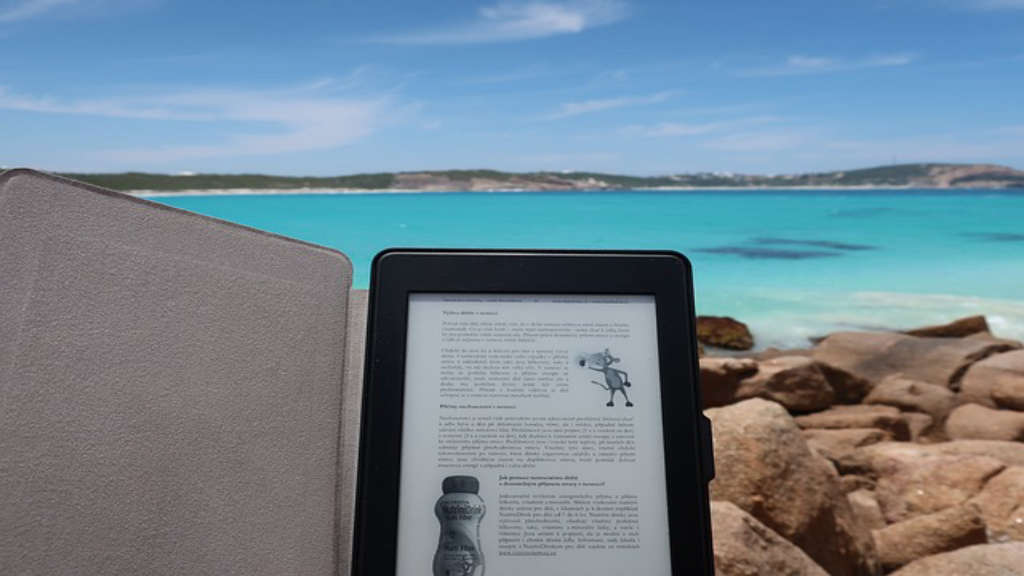In today’s digital age, protecting your important files is more crucial than ever. With the increasing reliance on digital documents, especially PDFs, ensuring the security of your information has become a top priority. Utilizing effective security measures not only safeguards your data from unauthorized access but also provides peace of mind. By enhancing your PDF format security, you can prevent potential risks such as identity theft and data breaches. In this article, we will explore essential tips to help you fortify the security of your PDFs, making it more difficult for cyber threats to compromise your valuable information.
Main Points
- Understanding the importance of PDF format security.
- Implementing password protection for your documents.
- Utilizing encryption to secure your PDFs.
- Regularly updating your software and security settings.
- Being cautious when sharing PDF files online.
Understanding PDF Vulnerabilities: Common Threats to Your Document Security
In a digital landscape where information sharing is paramount, the security of your documents has never been more crucial. PDF files are ubiquitous; however, they are not immune to threats. Understanding these vulnerabilities is essential for anyone who regularly exchanges sensitive information.
Common PDF Threats
- Malicious Software: PDFs can harbor hidden malware. Unsuspecting users may download a PDF, only to find their system compromised.
- Phishing Attacks: Some PDFs are designed to trick users into providing personal information, often masquerading as legitimate documents.
- File Corruption: Corrupt PDFs can lead to loss of data, making it vital to always ensure your software is updated and reliable.
To protect against these threats, consider these strategies:
- Regularly update your PDF software and plugins to safeguard against known exploits.
- Utilize strong passwords for sensitive documents to restrict unauthorized access.
- Educate yourself and your colleagues about recognizing phishing attempts.
By being vigilant, you can better secure your documents and mitigate the risks associated with PDF vulnerabilities.
Top Tools for Securing Your PDFs: A Comprehensive Guide
In today’s digital age, protecting your documents is crucial. While many people underestimate the importance of security for PDFs, it remains a vital consideration. There are several tools available that stand out for their effectiveness and ease of use. Let’s explore a few notable options.
1. Adobe Acrobat Pro DC
This is perhaps the most renowned tool for PDF management. Adobe offers a comprehensive suite of features, including password protection and encryption. Users can easily set permissions to restrict access.
2. PDFescape
For those seeking a free solution, PDFescape is worth checking out. It allows you to edit and secure your PDFs without any installation required. However, its features are somewhat limited compared to premium options.
3. Smallpdf
This user-friendly platform offers a range of functions beyond PDF security. With just a few clicks, you can compress, convert, or password-protect your files. It’s incredibly versatile, making it a popular choice.
| Tool | Key Feature |
|---|---|
| Adobe Acrobat Pro DC | Comprehensive security options |
| PDFescape | Free editing and securing |
| Smallpdf | Versatile and user-friendly |
Ultimately, the right tool depends on your specific needs. Make sure to evaluate your requirements before settling on a solution. After all, securing your PDFs is not just a task—it’s a responsibility.
Password Protection vs. Encryption: What You Need to Know
In today’s digital landscape, understanding the nuances between password protection and encryption is more critical than ever. While both enfo… tools designed to safeguard information, they serve distinct purposes and operate differently. Password protection simply restricts access to data by requiring a password. Think of it as a lock on a door; it keeps unwanted guests out but doesn’t hide the contents inside.
The Intricacies of Encryption
On the other hand, encryption transforms data into a format that is unreadable without the correct decryption key. This means even if someone gains unauthorized access, the information remains concealed. It’s akin to speaking in a code only you and a trusted confidant can decipher. However, a common misconception is that if a password is strong, data is automatically safe. This is a fallacy; while a solid password is essential, it cannot replace the robust security encryption provides.
Ultimately, relying solely on one method leaves vulnerabilities. Striking a balance between password protection and encryption creates a fortified barrier against data breaches, thereby securing your sensitive information effectively.
Best Practices for Creating Secure PDFs: Tips from Cybersecurity Experts
In today’s digital landscape, ensuring the security of your PDF documents is not just advisable; it’s essential. Cybersecurity experts recommend several best practices to help you fortify your PDFs against potential threats.
Top Tips for Secure PDFs
- Password Protection: Always use strong passwords to encrypt your PDFs. This simple step can significantly enhance security.
- Regular Updates: Stay updated with the latest software patches. Unpatched software can leave your PDFs vulnerable.
- Be Wary of Metadata: PDFs can contain hidden metadata that might expose sensitive information. Regularly check and sanitize this data.
Moreover, consider implementing digital signatures for authenticity. It not only verifies the sender’s identity but also assures recipients that the document remains unchanged. Be cautious with sharing; utilize secure channels for sending sensitive documents. Always confirm recipient credentials.
In summary, a secure PDF is a well-protected PDF. By following these tips, you can navigate the complexities of document security and ensure sensitive information remains confidential.
| Practice | Importance |
|---|---|
| Password Protection | Prevents unauthorized access |
| Regular Updates | Mitigates vulnerabilities |
Embrace these guidelines to foster a culture of security in your document management practices.
How to Redact Sensitive Information in PDFs Effectively
Redacting sensitive information in PDFs is not just a technical task; it requires careful attention to detail. First and foremost, identify the key pieces of information that need to be concealed. This could include personal data, financial details, or proprietary content. It’s critical to understand that simple methods, like blacking out text, may not be sufficient. A savvy user can uncover what’s hidden beneath the surface.
Choosing the Right Tools
Next, select the right tools for redaction. Various software options offer features designed for this very purpose. Some may allow for comprehensive redaction, while others might simply overlay a graphic. However, not all tools guarantee protection against data retrieval. This is where the importance of testing your final document becomes apparent.
Moreover, be mindful of the nature of your document. Electronic files can carry a game of hide and seek; you might think you’ve excluded sensitive content, but residual data could linger on. Ultimately, opting for a thorough method ensures that your content stays confidential. Remember, proper redaction not only safeguards your information but also maintains professionalism in your communications.
The Importance of Regularly Updating Your PDF Software for Enhanced Security
In today’s digital world, every piece of software plays a crucial role in ensuring your data remains safe. Especially PDF software, often overlooked, can be a weak link if not maintained properly. Regular updates are not just routine; they are essential. Many users think, “What harm could an outdated version cause?” However, the risks escalate significantly, particularly when vulnerabilities are found.
“An ounce of prevention is worth a pound of cure.” – Benjamin Franklin
Moreover, by updating your software, you gain access to the latest security features and patches. This prevents potential attacks that exploit known weaknesses. It’s easy to dismiss reminders for updates, yet doing so can expose you to threats. If your information ends up in the wrong hands, the consequences can be severe.
| Risk | Consequence |
|---|---|
| Outdated software | Data breaches |
| Neglecting updates | Financial loss |
In conclusion, do not underestimate the power of keeping your software current. Taking proactive steps protects not only your documents but also your peace of mind.
Leveraging Digital Signatures to Authenticate Your PDF Documents
In an increasingly digital world, the importance of securing documents cannot be overstated. Digital signatures offer a robust solution for authenticating your PDF files, ensuring that the content remains unchanged after signing. But how do we actually make the most of this technology?
Understanding Digital Signatures
A digital signature provides more than just a name on a document; it verifies the identity of the signer and confirms the integrity of the signed document. However, let’s decode how this all works:
- Encryption: It uses advanced cryptography to bind the signature to the document. This means that any alteration to the content will render the signature invalid.
- Verification: Recipients can authenticate the signature using the public key of the signer, ensuring that the person or organization responsible for the signature is legitimate.
- Legal Standing: Many jurisdictions recognize digital signatures as legally binding, making them a reliable choice for important documents.
In conclusion, adopting digital signatures not only enhances the security of your PDF documents but also builds trust among your stakeholders. As we move forward, embracing this technology appears to be a wise decision for anyone dealing with sensitive information. After all, in the age of digital communication, authenticity is key.
Implementing Permissions and Restrictions: Fine-tuning Access Controls
In the digital landscape, ensuring the right people access the right information is crucial. Permissions and restrictions serve as the gatekeepers of this realm. However, the implementation can be more intricate than it appears. It’s not just about blocking access; it’s about establishing a balance that fosters productivity while securing sensitive data.
Effective access controls hinge on a clear understanding of user roles. Categorizing users into distinct groups helps tailor permissions accordingly. For instance, a table outlining potential roles might clarify this further:
| User Role | Permissions |
|---|---|
| Admin | Full Access |
| Editor | Modify Content |
| Viewer | Read Only |
However, challenges arise when determining who needs what access. This is where regular assessments come in. Periodically reviewing permissions can help adjust them according to evolving roles and project needs. The interplay of restrictions and permissions not only safeguards resources but also empowers users to perform their tasks effectively.
Recognizing Phishing Attempts: Safeguarding Against Insecure PDF Sharing
In today’s digital landscape, the threat of phishing is ever-present, lurking behind seemingly innocuous emails and documents. Particularly, malicious actors are increasingly using insecure PDF sharing methods to deceive unsuspecting users. It’s essential to recognize these attempts early to safeguard personal and professional information.
The Subtle Art of Deception
Phishing attempts often masquerade as legitimate communications. You may receive an email that appears to be from a trusted source, urging you to download an attached PDF. However, this friendly facade can hide a malicious payload designed to compromise your sensitive data. Therefore, always scrutinize the sender’s address and be cautious of linguistic oddities.
Additionally, be wary of unsolicited requests. Even if the PDF appears harmless, you should think twice before opening it. Make it a habit to verify the request directly with the sender. This small step can drastically reduce the risk of falling victim to phishing attempts.
In conclusion, digital vigilance is your best defense. Stay informed, remain skeptical, and always prioritize secure sharing practices to protect yourself. Remember, in the world of cybersecurity, it’s better to be safe than sorry.
Future Trends in PDF Security: What to Expect in the Digital Landscape
The digital landscape continuously evolves, and with it, so too does the necessity for robust PDF security. As we look ahead, emerging trends point to several key shifts. First, the integration of artificial intelligence is set to revolutionize how we protect sensitive documents. AI will not only automate threat detection but also adapt security protocols in real-time.
Another significant trend is the emphasis on user-centric security. The focus will shift towards personalizing security measures, tailoring them to individual user profiles. This approach enhances usability without compromising safety. Additionally, the rise of remote work has made it essential to implement dynamic access controls based on location and device.
- Blockchain Technology: This can provide an immutable record of document changes, making unauthorized alterations easily traceable.
- Data Encryption: Employing advanced encryption techniques will ensure that only authorized users can access sensitive data.
- Compliance Automation: As regulatory requirements evolve, automated compliance tools will help organizations stay ahead of the curve.
In conclusion, staying informed about these trends will be crucial for anyone looking to safeguard their documents effectively in an ever-changing digital world.
| Trend | Impact |
|---|---|
| AI Integration | Enhances threat detection |
| User-Centric Security | Tailors protection to user behavior |
Conclusion
In conclusion, navigating the world of digital documents requires a keen understanding of various security measures. As we explored, pdf format security plays a crucial role in protecting sensitive information from unauthorized access. It’s essential to remain vigilant and informed about the latest security practices. By implementing strong password protections and using encryption methods, we can ensure our data remains secure. Moreover, fostering a culture of awareness regarding the importance of these tools can make a significant difference. Ultimately, safeguarding our digital content is an ongoing effort, and we must all take an active part in it to contribute to a safer online environment.
Frequently Asked Questions
What is PDF format security?
PDF format security refers to the measures and techniques used to protect PDF documents from unauthorized access, copying, editing, or printing.
How can I secure a PDF document?
You can secure a PDF document by applying password protection, using encryption, or by restricting certain actions such as printing or editing.
What types of encryption can be used for PDF files?
PDF files can utilize various encryption standards, such as RC4 (40-bit and 128-bit) and AES (128-bit and 256-bit) encryption to secure the content.
Can I remove security from a PDF file?
Yes, you can remove security from a PDF file if you have the necessary password or permissions. However, unauthorized removal of security is illegal.
What is the difference between password protection and encryption?
Password protection restricts access to the document, requiring users to enter a password. Encryption encodes the document’s contents, making it unreadable without the proper key.
Can I edit a secured PDF file?
It depends on the security settings. If the PDF is locked for editing, you will need to enter the correct password or permissions to make changes.
What software can I use to secure a PDF?
There are various software options available, including Adobe Acrobat, Foxit PhantomPDF, and online PDF security tools that allow you to add passwords and encryption.
Is it safe to share password-protected PDF files?
While password protection provides a layer of security, it is still important to share passwords securely. Always consider using additional encryption for sensitive documents.
How do I know if a PDF file is secure?
You can check the document’s properties in your PDF reader to see if it is password protected or if any restrictions are applied to printing or editing.
Are there any limitations to PDF security?
Yes, while PDF security features can provide protection, determined attackers may still find ways to bypass these measures. It is important to keep security practices updated.