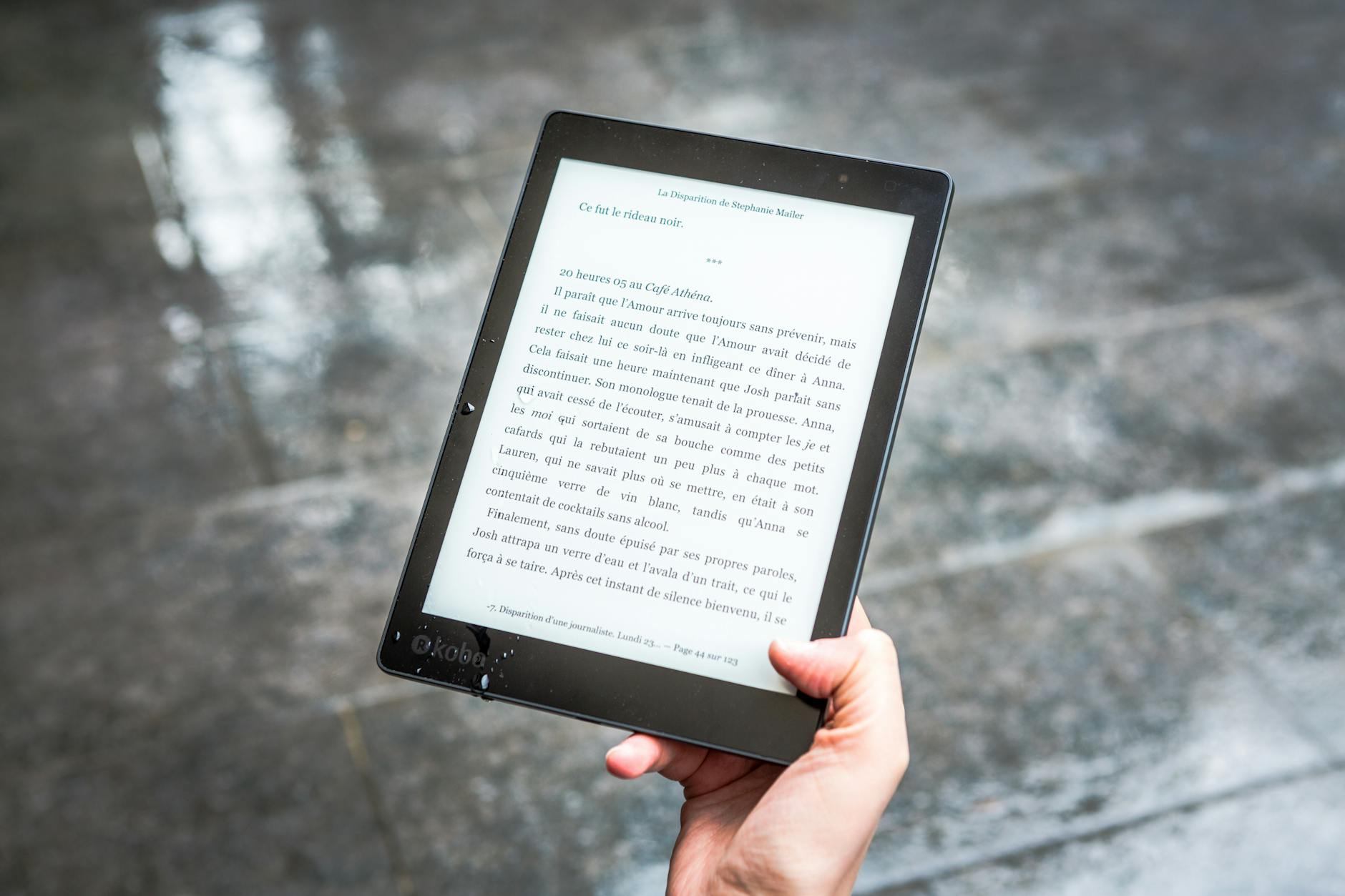In today’s fast-paced digital world, the need to convert documents between formats is more common than ever. One of the most frequent conversions is from PDF to DOC. But it’s not just about changing file types; it’s about ensuring your documents stay secure during the process. That’s where encryption options come into play. Imagine you’re transferring a precious item. Would you just toss it in a box without securing it? Of course not! The same principle applies to your sensitive documents.
When you convert a PDF file to a DOC format, you might be dealing with confidential information, contracts, or personal data. The last thing you want is for that information to fall into the wrong hands. Encryption acts like a sturdy lock on your box, ensuring that only authorized users can access the contents. In this article, we’ll delve into the importance of maintaining security during the conversion process, explore various methods and tools available, and guide you through the steps to ensure your files remain protected.
Whether you’re a student, a professional, or just someone who occasionally needs to convert files, understanding the implications of document security is crucial. By the end of this article, you’ll not only know how to convert PDF files to DOC format using Convert Run, but also how to implement encryption to safeguard your documents. So, let’s unlock the secrets to secure document conversion!
Understanding PDF and DOC Formats
When it comes to document management, understanding the differences between PDF and DOC formats is crucial. Both serve distinct purposes and come with their own sets of advantages and disadvantages. PDF, or Portable Document Format, is widely used for distributing documents that need to be viewed consistently across different devices and platforms. It preserves the layout, fonts, and images, making it perfect for sharing finalized documents. However, editing a PDF can be a cumbersome task, requiring specialized software.
On the other hand, DOC files, primarily associated with Microsoft Word, are designed for creating and editing text documents. They are flexible and user-friendly, allowing for easy modifications, formatting, and collaboration. But, DOC files can sometimes lose their formatting when opened in different word processors, which can be a headache for users. So, why might you need to convert between these two formats?
Here are some key differences and considerations:
| Feature | DOC | |
|---|---|---|
| Editing | Limited editing capabilities | Highly editable |
| Layout Preservation | Maintains original layout | May alter layout in different software |
| File Size | Generally smaller | Can be larger due to embedded media |
| Security | Supports encryption | Limited security features |
In summary, while PDFs are ideal for sharing finalized documents, DOC files are preferred for collaborative editing. Understanding these differences helps you make informed decisions when converting files, especially when security is a concern. So, whether you’re preparing a report for work or sharing a resume, knowing when to use each format can save you time and effort!
Importance of Document Security
In today’s digital landscape, document security is more important than ever. With the rise of cyber threats, ensuring that your files are protected during conversion is not just a good practice; it’s a necessity. Imagine pouring your heart into a document filled with sensitive information, only to have it exposed to unauthorized eyes. That’s a nightmare scenario for anyone, especially in a world where data breaches are alarmingly common.
When converting files from PDF to DOC format, the risk of exposing confidential information increases significantly if proper security measures aren’t in place. Encryption acts as a shield, safeguarding your documents against potential threats. Without it, you might as well be leaving your front door wide open for intruders. So, what exactly are the risks associated with unprotected files? Here are a few:
- Data Breaches: Unauthorized individuals can access sensitive information, leading to financial losses and reputational damage.
- Unauthorized Access: Without encryption, anyone can view or edit your documents, compromising their integrity.
- Legal Implications: Failing to protect sensitive data can result in legal action against individuals or organizations.
Understanding these risks highlights the necessity of implementing encryption when converting files. It’s not just about keeping your documents private; it’s about maintaining trust and credibility in professional and personal relationships. For instance, consider a law firm handling client information. If a PDF containing sensitive case details were to be converted to DOC format without encryption, it could lead to catastrophic consequences, including loss of client trust and legal repercussions.
In essence, document security is not merely an option; it’s a fundamental requirement in the digital age. By prioritizing encryption during the conversion process, you can ensure that your documents remain confidential, secure, and protected from prying eyes. As we delve deeper into this topic, it’s essential to recognize that the tools and methods available today can significantly enhance your document security, making it easier than ever to keep your information safe.

Common Security Threats
When it comes to document security, the digital world can often feel like a minefield. Just think about it: every time you convert a file, you’re opening the door to potential risks. can jeopardize the integrity of your documents, especially during the conversion process from PDF to DOC. It’s crucial to stay informed about these threats to protect your sensitive information.
One of the most prevalent threats is unauthorized access. Imagine someone stumbling upon your confidential documents just because they were poorly secured during conversion. This could lead to sensitive data falling into the wrong hands, resulting in identity theft or corporate espionage. To combat this, implementing robust encryption during the conversion process is essential.
Another significant concern is data breaches. These breaches can happen when hackers exploit vulnerabilities in your document management system. For instance, if your PDF files are not encrypted, they can be intercepted and accessed by malicious actors during the conversion. The aftermath of a data breach can be devastating, leading to financial losses and tarnished reputations.
To give you a clearer picture, here’s a quick overview of some common security threats:
- Unauthorized Access: Risk of confidential documents being viewed or edited by unauthorized individuals.
- Data Breaches: Potential for sensitive information to be stolen or exposed through unsecured files.
- Malware Attacks: Conversion tools that aren’t secure can introduce malware into your system.
As you can see, the stakes are high when it comes to document security. Each of these threats underscores the importance of using reliable tools like Convert Run that prioritize encryption and security during the conversion process. By taking proactive measures, you can significantly reduce the risks associated with converting your documents.
In summary, being aware of these common security threats is the first step in safeguarding your documents. Always opt for secure conversion methods and implement encryption to ensure that your files remain protected from prying eyes. Remember, a little caution goes a long way in maintaining your document security!
Data Breaches
Data breaches are not just a buzzword; they are a reality that can wreak havoc on both individuals and organizations. Imagine waking up to find that sensitive information, such as financial records or personal identification, has been exposed to the world. It’s like leaving your front door wide open and inviting trouble in. In the context of converting files from PDF to DOC, the stakes are even higher, especially if those documents contain confidential data.
When you convert documents without proper security measures, you run the risk of exposing your files during the transfer process. This is where encryption becomes crucial. By applying encryption, you create a protective layer around your data, making it virtually impossible for unauthorized users to access or interpret the information. Think of encryption as a high-tech lock on your digital files; without the right key, intruders simply can’t get in.
Here are a few key points to consider regarding data breaches and encryption:
- Financial Loss: Data breaches can lead to significant financial repercussions, including legal fees, regulatory fines, and loss of customer trust.
- Reputational Damage: Companies that suffer data breaches often face long-term damage to their reputation, which can take years to recover from.
- Legal Consequences: Depending on the nature of the breach, organizations may be subject to lawsuits and penalties under data protection laws.
To protect against data breaches during the conversion process, it’s essential to choose tools that prioritize encryption. Convert Run, for instance, offers robust encryption options that ensure your documents remain secure from the moment you upload them to the moment they are converted. This means that even if hackers attempt to intercept your files, they will only encounter scrambled data, rendering it useless.
In summary, the threat of data breaches is real and ever-present. By understanding the importance of encryption during PDF to DOC conversions, you can safeguard your sensitive information and avoid the potentially devastating consequences of a data breach. Always remember, in the digital age, it’s better to be safe than sorry!
Unauthorized Access
In the digital world, is like leaving your front door wide open in a neighborhood known for its break-ins. The consequences can be severe, especially when it comes to sensitive documents. Imagine having important contracts, personal information, or confidential reports exposed to prying eyes. It’s a nightmare scenario that many individuals and organizations face today. That’s why understanding how to protect your files during the conversion process is crucial.
When converting PDF files to DOC format, the risk of unauthorized access increases significantly if proper security measures aren’t taken. Without encryption, anyone with access to your files can view, edit, or even share them without your permission. This is particularly concerning for businesses that handle sensitive data, as the fallout from such breaches can lead to loss of trust, legal ramifications, and even financial penalties.
To mitigate these risks, implementing encryption is essential. Encryption acts as a digital lock on your documents, ensuring that only authorized users can access them. This means that even if someone manages to get their hands on your files, they won’t be able to read or modify them without the correct decryption key. Think of it as a high-tech vault for your documents, keeping them safe from unauthorized users during and after the conversion process.
Here are a few key points to consider regarding unauthorized access:
- Use Strong Passwords: Always set a strong password for your encrypted files. A combination of letters, numbers, and symbols makes it harder for unauthorized users to gain access.
- Limit Access: Only share your documents with trusted individuals. Be cautious about who you give access to, especially when dealing with sensitive information.
- Regularly Update Security Measures: Keep your encryption software up to date to protect against the latest security threats.
By taking these precautions, you can significantly reduce the risk of unauthorized access to your documents during the PDF to DOC conversion process. Remember, a little foresight can go a long way in protecting your valuable information.

Best Practices for Encryption
When it comes to protecting your documents during the conversion process, adhering to is essential. Encryption acts as a digital lock, ensuring that only authorized individuals can access sensitive information. To start, always choose a strong encryption algorithm. Options like AES (Advanced Encryption Standard) are widely recognized for their robustness and effectiveness in safeguarding data.
Another key practice is to regularly update your encryption software. Just like you wouldn’t want to drive a car with outdated safety features, using the latest encryption tools ensures you are protected against newly discovered vulnerabilities. It’s also important to utilize unique passwords for your encrypted files. A strong password should be at least 12 characters long and include a mix of uppercase and lowercase letters, numbers, and special characters. This complexity helps prevent unauthorized access.
Moreover, consider implementing two-factor authentication (2FA) for an added layer of security. With 2FA, even if someone were to obtain your password, they would still need a second form of verification, such as a code sent to your mobile device. This significantly reduces the risk of unauthorized access.
It’s also wise to keep track of who has access to your encrypted files. Regularly review permissions and remove access for individuals who no longer need it. This practice minimizes the chances of unauthorized users gaining access to sensitive documents.
Lastly, always back up your encrypted files. In the event of data loss, having a secure backup ensures that you can recover your important documents without compromising security. Remember, the goal is to maintain both accessibility and protection.
By following these best practices, you can confidently convert your PDF files to DOC format while keeping your documents secure. The combination of strong encryption methods, regular updates, and effective access management creates a fortress around your sensitive information during the conversion process.
Tools for Converting PDF to DOC
When it comes to converting PDF files to DOC format, having the right tools at your disposal can make all the difference. There’s a plethora of options available, each with its own unique set of features. Among these, Convert Run stands out as a reliable choice for users seeking efficiency and security. This tool not only simplifies the conversion process but also integrates encryption options to ensure your documents remain safe throughout the transition.
One of the key advantages of using Convert Run is its user-friendly interface. Even if you’re not tech-savvy, you’ll find it easy to navigate through the conversion steps. The tool allows you to upload your PDF files seamlessly, and with just a few clicks, you can convert them into editable DOC formats. This is particularly beneficial for professionals who frequently handle sensitive documents and need to maintain a high level of security.
In addition to its straightforward functionality, Convert Run offers robust encryption features. This means that while your files are being converted, you can apply encryption settings to protect your data from unauthorized access. This is crucial in today’s digital landscape, where data breaches and unauthorized access are rampant. By utilizing the encryption options available in Convert Run, you can rest assured that your confidential information remains protected.
| Feature | Description |
|---|---|
| User-Friendly Interface | Easy navigation for quick conversions. |
| Encryption Options | Secure your documents during the conversion process. |
| Fast Conversion | Quickly convert multiple files without hassle. |
| Compatibility | Supports various versions of PDF and DOC formats. |
Overall, choosing the right tool for converting PDF to DOC can significantly enhance your document management experience. With Convert Run, you not only get a reliable conversion process but also the peace of mind that comes with knowing your files are secure. Whether you’re a student, a business professional, or someone who simply wants to manage documents more effectively, Convert Run is a tool worth considering.
Online Conversion Tools
When it comes to converting PDF files to DOC format, online conversion tools are the go-to solution for many users. They offer a blend of convenience and efficiency, allowing you to transform your documents without the need for extensive software installations. One of the standout tools in this space is Convert Run, which provides a user-friendly interface and robust encryption options to ensure your files remain secure during the conversion process.
Using online conversion tools like Convert Run can be a game changer, especially for those who need to convert documents on the fly. Imagine having a stack of PDF files that need to be editable in DOC format, but you’re not at your desk. With just a few clicks, you can upload your PDF, select the encryption settings, and voilà! Your DOC file is ready for download. It’s as easy as pie!
However, while online tools are incredibly convenient, it’s essential to consider a few factors to ensure you’re using them safely:
- Security Features: Always check for encryption options. Convert Run, for instance, allows you to set passwords for your converted files, adding an extra layer of protection.
- User Reviews: Look for feedback from other users to gauge the reliability of the tool. A tool with positive reviews is often a safer bet.
- File Size Limits: Many online tools have restrictions on the size of files you can upload. Ensure your documents fit within these limits before starting the conversion.
In a world where data breaches are increasingly common, using a tool like Convert Run not only simplifies the conversion process but also takes your document security seriously. By opting for online tools that prioritize encryption, you can rest easy knowing that your sensitive information is protected. So, the next time you need to convert a PDF to DOC format, remember that with Convert Run, you can achieve both efficiency and security in just a few clicks!

Desktop Software Options
When it comes to converting PDF files to DOC format, desktop software options often provide a more robust and secure solution compared to online tools. This is especially true for users who deal with sensitive information and require a higher level of document security. Among the various software available, Convert Run stands out as a reliable choice. It offers a user-friendly interface that simplifies the conversion process while ensuring that your documents remain protected.
One of the key advantages of using desktop software like Convert Run is the ability to work offline. This means that your files are not exposed to potential online threats during the conversion process. Additionally, many desktop applications come equipped with advanced encryption options that allow you to secure your DOC files effectively. This is essential for maintaining confidentiality, especially when handling sensitive data.
Convert Run not only facilitates the conversion of PDFs to DOCs but also provides flexible encryption settings. Users can choose from various encryption methods, ensuring that their documents are shielded from unauthorized access. For instance, you can set a password to restrict access to your converted files, making it significantly harder for anyone without permission to view or edit your documents.
Here’s a quick comparison of some features offered by Convert Run:
| Feature | Details |
|---|---|
| Offline Conversion | Convert files without an internet connection, enhancing security. |
| Encryption Options | Multiple encryption methods to protect sensitive information. |
| User-Friendly Interface | Easy navigation for quick and efficient conversions. |
Furthermore, desktop software like Convert Run often provides additional features that can enhance your overall experience. For example, batch processing capabilities allow you to convert multiple files simultaneously, saving you time and effort. The software also typically supports various file formats, making it a versatile tool for all your document conversion needs.
In summary, when considering desktop software options for PDF to DOC conversion, Convert Run is a top contender. Its blend of security, usability, and advanced features makes it an ideal choice for anyone looking to ensure their documents remain protected during and after the conversion process.
Step-by-Step Conversion Process
When it comes to converting your PDF files to DOC format securely, following a clear and structured process is essential. This ensures that not only do you get the desired format but also that your sensitive information remains protected. Let’s break down the steps you need to take for a smooth conversion experience using Convert Run.
First and foremost, you need to prepare your documents. This means reviewing your PDF files to ensure they are complete and ready for conversion. Check for any unnecessary pages or sensitive information that might need to be redacted before the conversion. Once you have your documents in order, you can move on to the actual conversion process.
Next, open Convert Run and upload your prepared PDF files. The interface is user-friendly, making it easy to drag and drop your files into the designated area. After uploading, you will need to select the encryption options. This is a crucial step because it allows you to set a password that will protect your DOC files. Remember, a strong password is your first line of defense against unauthorized access, so make sure it’s something robust and memorable.
Once you have set your encryption preferences, you can proceed to execute the conversion. With Convert Run, this process is typically quick and efficient. After clicking the convert button, the tool will process your files and generate the DOC format. While waiting, it’s a good time to think about how you will share your newly converted documents securely.
After the conversion is complete, you will receive a downloadable link for your encrypted DOC files. It’s important to download these files immediately and store them in a secure location. If you’re sharing these documents, make sure to communicate the password separately to the intended recipients. This way, you maintain control over who can access your sensitive information.
In summary, using Convert Run to convert PDF files to DOC format is a straightforward process when you follow these steps: prepare your documents, upload them, set encryption options, execute the conversion, and securely download your files. By doing so, you not only achieve the desired format but also ensure that your documents remain protected throughout the process.
Preparing Your Documents
Before diving into the conversion of your PDF files to DOC format, it’s essential to lay the groundwork for a smooth transition. Think of this preparation stage as setting the stage for a performance; without it, you might end up with a chaotic show. First and foremost, ensure that your PDF files are not password-protected or encrypted unless you have the necessary credentials to unlock them. If they are locked, you won’t be able to convert them using Convert Run.
Next, take a moment to review the content of your PDF files. Are there any sections that are outdated or irrelevant? This is a great opportunity to clean up your documents before conversion. After all, why convert unnecessary clutter? Additionally, consider the formatting of your PDFs. While Convert Run does a fantastic job at preserving formatting during conversion, starting with a well-structured PDF can make the final DOC file even cleaner and more professional.
Another important aspect is to check the images and graphics within your PDF. If your document contains high-resolution images, they may not convert perfectly to DOC format. To mitigate this, you might want to resize or compress images beforehand. This not only speeds up the conversion process but also ensures that your DOC file remains manageable in size.
Finally, if your PDF files contain forms or interactive elements, be aware that these features may not translate into the DOC format seamlessly. It’s wise to make a note of these elements so you can address them post-conversion. After preparing your documents, you’ll be ready to move on to the exciting part: executing the conversion process with Convert Run, ensuring your documents are secure and ready for use.

Executing the Conversion
When it comes to from PDF to DOC, the process can be quite straightforward if you follow the right steps. First and foremost, ensure you have your PDF file ready. This file should be free of any errors, as a clean document makes for a smoother conversion experience. Once you’re set, launch the Convert Run tool. This is where the magic happens!
After opening Convert Run, you will typically see an option to upload your PDF file. Click on the upload button and select the file from your device. It’s like opening a door to a new world where your document can transform! Once the file is uploaded, you will often be prompted to choose your desired output format. In this case, select DOC.
Now, here’s where you can add an extra layer of security. Look for the encryption options available within Convert Run. You might find settings that allow you to set a password for your DOC file. This step is crucial, especially if your document contains sensitive information. Imagine locking your treasure in a vault—encryption acts as that vault for your files!
Once you’ve configured your encryption settings, it’s time to hit the Convert button. The tool will process your request, and before you know it, your DOC file will be ready for download. You can usually find a download link or button displayed prominently on the screen. Click it, and voilà! Your newly converted DOC file, complete with encryption, is now safely on your device.
To give you a clearer picture, here’s a simple table summarizing the conversion steps:
| Step | Action |
|---|---|
| 1 | Open Convert Run |
| 2 | Upload your PDF file |
| 3 | Select DOC as the output format |
| 4 | Set encryption options |
| 5 | Click Convert |
| 6 | Download your encrypted DOC file |
In summary, executing the conversion using Convert Run is not just about changing file formats; it’s about ensuring your document remains secure and intact throughout the process. By following these steps, you can confidently convert your files, knowing they are protected from prying eyes!
Conclusion and Recommendations
In conclusion, converting PDF to DOC with encryption options is not just a smart move; it’s a necessary step in today’s digital landscape. As we’ve explored throughout this article, the importance of maintaining document security cannot be overstated. With the rise of cyber threats and data breaches, ensuring that your sensitive information is protected during the conversion process is paramount.
When you choose to convert your documents, remember that Convert Run offers a reliable solution that prioritizes security. By using this tool, you can seamlessly transform your PDF files into DOC format while applying robust encryption methods. This dual approach not only facilitates easy editing but also safeguards your content from unauthorized access.
Here are a few recommendations to keep in mind:
- Choose the Right Tool: Opt for tools like Convert Run that provide encryption features, ensuring your data remains secure throughout the conversion process.
- Understand Encryption Options: Familiarize yourself with different encryption methods available. This knowledge empowers you to select the most appropriate level of security for your documents.
- Regularly Update Software: Whether you are using online tools or desktop software, make sure to keep them updated to protect against vulnerabilities.
By following these guidelines, you can confidently manage your document conversions. Remember, the goal is to keep your data safe while enjoying the benefits of easy-to-edit formats. So, take the plunge into the world of secure document management with Convert Run and ensure your files are both accessible and protected!
Frequently Asked Questions
- What is the main difference between PDF and DOC formats?
The PDF format is designed for sharing and preserving the layout of documents across different devices, while DOC is primarily used for editing and creating text documents in word processors. Think of PDF as a finished painting, while DOC is like a canvas where you can still add colors and shapes.
- Why is document security important during conversion?
Document security is crucial because unprotected files can be vulnerable to unauthorized access and data breaches. If your sensitive information falls into the wrong hands, it can lead to serious consequences, like identity theft or financial loss. Encrypting your documents during conversion acts like a strong lock on your door, keeping unwanted visitors out.
- What are some common security threats to documents?
Common threats include unauthorized access, where someone might view or edit your files without permission, and data breaches, where sensitive information is stolen. These threats highlight the need for robust encryption methods to protect your documents during and after the conversion process.
- What tools can I use to convert PDF to DOC securely?
There are many tools available, including online conversion services and desktop software. Online tools offer quick and convenient solutions, while desktop applications often provide more robust features and greater control over encryption settings. It’s essential to choose a tool that meets your security needs.
- How can I ensure my documents are ready for conversion?
Before converting, make sure your PDF files are clean and organized. Remove any unnecessary pages, check for errors, and ensure that the content is finalized. This preparation helps streamline the conversion process and enhances the overall security of your documents.
- Can I apply encryption after the conversion process?
While it’s best to apply encryption during the conversion, you can still encrypt your DOC files afterward. However, doing so may require additional steps and tools. It’s always advisable to set up encryption beforehand to ensure maximum security right from the start.