In today’s digital age, safeguarding your documents has become more crucial than ever. With sensitive information often stored in easily accessible formats, it’s vital to ensure that your files remain secure. This is especially true for PDFs, which are widely used for sharing important content. Therefore, understanding the intricacies of PDF format security is essential for anyone who wants to protect their valuable data. In this guide, we will explore various security measures and best practices. By implementing these strategies, you can significantly reduce the risk of unauthorized access and data breaches, ensuring peace of mind for both you and your clients.
Main Points
- The importance of PDF format security in safeguarding sensitive information.
- Effective strategies to protect your PDF files from unauthorized access.
- Best practices for ensuring the integrity and confidentiality of your documents.

Understanding PDF Security: Why It Matters for Your Documents
In an increasingly digital world, the security of your documents cannot be overlooked. PDF files, being a common format, often contain sensitive information that requires robust protection. Neglecting this aspect could lead to serious ramifications, such as data breaches or unauthorized access.
PDF security encompasses various measures designed to protect your documents. Without proper security, anyone can, unfortunately, tamper with or extract information at will. This is where password protection, encryption, and digital rights management come into play. Let’s explore the key elements:
- Password Protection: Applying a password to your PDF prevents unauthorized access, ensuring only intended viewers can open it.
- Encryption: This scrambles the content of your PDF, making it unreadable to anyone without the right decryption key.
- Digital Rights Management (DRM): This restricts actions like printing or copying text, helping maintain the integrity of your document.
Understanding PDF security is essential. It’s not just about protecting your documents; it’s about safeguarding your reputation and ensuring trust among your clients and colleagues. The stakes are high, yet the solutions are within reach. Why risk it when your peace of mind is just a few clicks away?
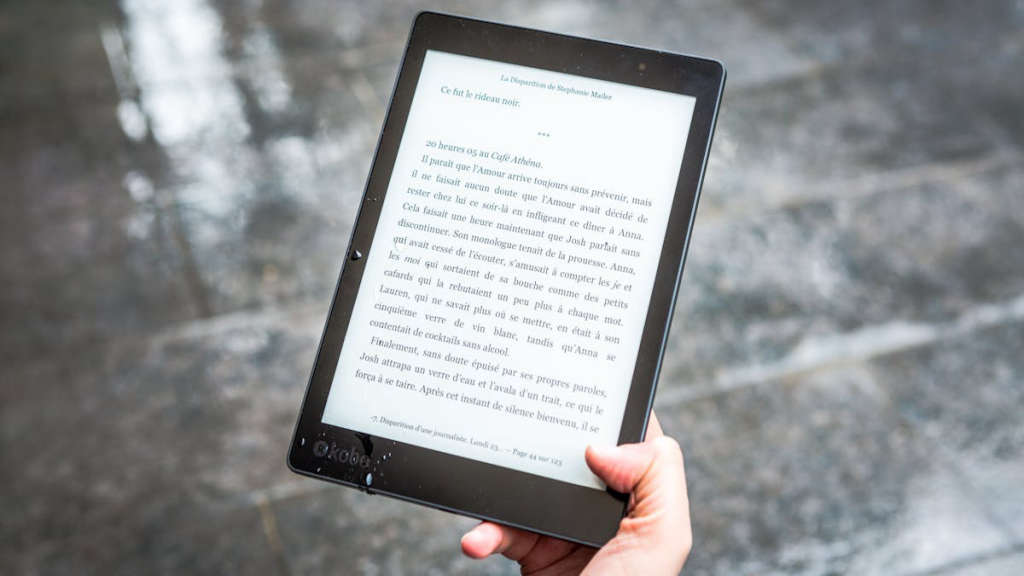
The Top Threats to PDF Files and How to Mitigate Them
PDF files have become a standard medium for sharing documents, but they are not without their challenges. Among the most pressing threats is malware embedded within PDFs. Attackers can exploit vulnerabilities in PDF readers, allowing them to gain unauthorized access to your system. It’s unsettling to think that a simple document could compromise your entire network.
Another significant concern is the risk of data breaches. Sensitive information can be exposed if PDFs are not properly secured. Employing strong encryption and regularly updating access permissions can drastically minimize this risk. Additionally, consider watermarking sensitive documents to deter unauthorized distribution.
Lastly, phishing attacks disguised as legitimate PDF attachments remain a persistent issue. Practicing caution by never opening unsolicited PDFs can safeguard against identity theft and financial losses. Using security software to scan attachments further reduces these risks.
Strategies for Protection
| Threat | Mitigation Strategy |
|---|---|
| Malware | Use updated antivirus software |
| Data Breaches | Implement strong encryption |
| Phishing | Verify the sender before opening |
By taking these measures, you can significantly enhance the security of your PDF files, ensuring that you enjoy both convenience and protection.
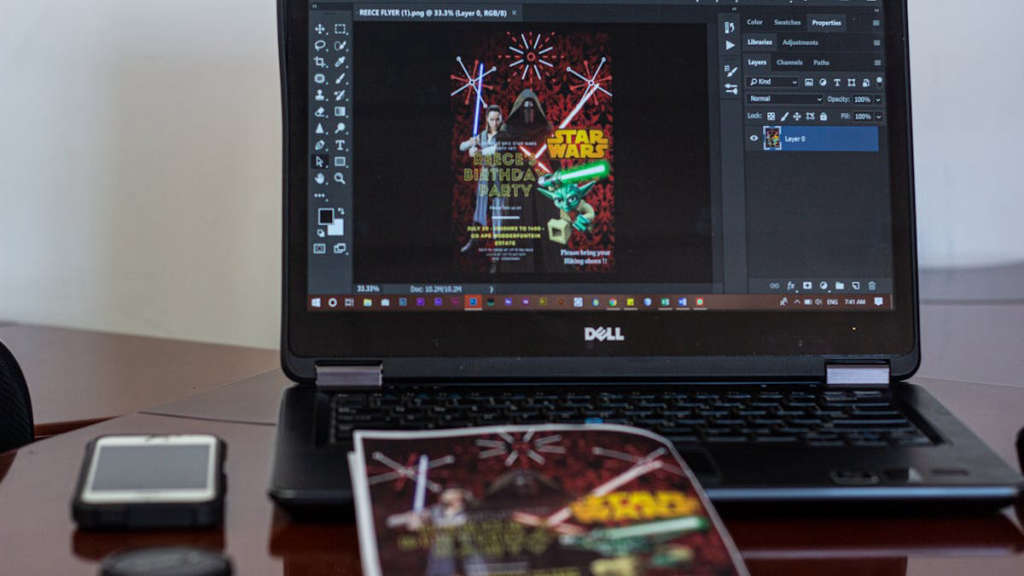
Essential Tools for Securing Your PDF Files: A Comprehensive Review
In today’s digital landscape, safeguarding your documents has become paramount. PDF files, often containing sensitive information, are no exception. Fortunately, there are several tools available to enhance their security and protect your data. However, navigating through these options can be quite overwhelming.
Encryption Software
Encryption is a vital element in protecting your PDFs. Using reliable tools for encrypting your files ensures unauthorized access is thwarted. Adobe Acrobat is widely recognized for its robust encryption capabilities, albeit with a price tag. Alternatively, there are free tools like PDFescape that offer fundamental protections.
Digital Signatures
Implementing digital signatures adds another layer of authenticity. This can be particularly beneficial for legal documents where verification is crucial. Yet, many users encounter confusion over how digital signatures integrate into existing workflows. Exploring options like DocuSign can clarify their application and streamline processes.
Ultimately, the right combination of these essential tools can significantly enhance your PDF security. A well-chosen mix of encryption and digital signatures not only fortifies your documents but also fosters trust with your audience. Always remember, in the realm of digital documentation—vigilance is key.
How to Encrypt PDF Files: Step-by-Step Instructions for Beginners
In today’s digital age, protecting your documents has become crucial. PDF files, while convenient, can contain sensitive information. Thus, the need for encryption is paramount. Here’s a simple guide for beginners on how to secure your PDFs.
Step-by-Step Process
- Select the Right Software: Choose a reliable PDF editor that supports encryption. Options like Adobe Acrobat or small online tools can work.
- Open Your PDF: Launch your chosen program and upload the PDF file you wish to encrypt.
- Access Security Settings: Navigate to the document properties or security settings. Look for options related to “Password Protection” or “Encryption”.
- Create a Strong Password: Enter a password that’s difficult to guess—ideally a mix of uppercase, lowercase, numbers, and symbols.
- Save the Encrypted PDF: Don’t forget to save your changes. Your document is now protected!
Bear in mind that, while encryption offers significant security, relying solely on passwords isn’t foolproof. Thus, regularly updating your passwords is advisable. Many beginners often overlook this aspect, thinking their initial choice is sufficient. Ultimately, staying informed about encryption methods is vital in our increasingly interconnected world.
Best Practices for Sharing PDF Files Securely with Others
Sharing PDF files securely is crucial in today’s digital landscape. First and foremost, consider utilizing encryption. Encrypting your files ensures that only intended recipients can access the content. Additionally, using strong passwords fortifies your documents against unauthorized access.
Furthermore, think about employing secure file-sharing services. Rather than relying solely on email, platforms designed for secure sharing can provide enhanced protection. Some services even offer automatic file expiry, which adds another layer of security.
Limit Access and Control
Another best practice involves limiting access. Share documents with specific individuals rather than sending them broadly. This targeted approach not only reduces risks but also maintains control over who can view your information. By using document tracking features, you can monitor who opens your files, adding yet another layer of assurance.
Ultimately, always double-check the permissions before sharing. For example, avoid giving edit rights unless absolutely necessary. Having these measures in place can significantly enhance the security of your shared PDFs, ensuring that sensitive information remains confidential.
Digital Signatures: Adding an Extra Layer of Security to Your PDFs
In today’s fast-paced digital world, ensuring the authenticity of your documents is paramount. Digital signatures offer a reliable solution, serving as an electronic verifiable way to confirm both the sender’s identity and the integrity of the document. This is particularly vital when dealing with sensitive information.
Why Are Digital Signatures Important?
Digital signatures work by leveraging cryptography. They encrypt document contents with a private key, resulting in an electronic fingerprint unique to that document. If someone attempts to alter the PDF, the signature becomes invalid. This mechanism adds an essential layer of security, which simple passwords or locks cannot provide.
“The strength of a digital signature lies in its ability to prevent fraud and ensure non-repudiation.”
Let’s not overlook that the convenience of sending documents electronically can sometimes undermine security. However, integrating digital signatures significantly mitigates this risk. A mere PDF can transform into a well-guarded asset, ensuring your information remains intact and credible.
| Feature | Benefit |
|---|---|
| Encryption | Prevents unauthorized access |
| Authentication | Validates sender’s identity |
| Integrity | Ensures content hasn’t been altered |
In conclusion, investing time to understand and implement digital signatures can profoundly enhance your document security strategy. It’s not just about peace of mind; it’s about protecting your most valuable assets.
Compliance and Legal Considerations in PDF Security: What You Need to Know
In an era where digital information reigns supreme, the security of PDF documents cannot be overstated. Ensuring compliance with legal regulations is not just important; it is imperative for protecting sensitive data. Organizations must prioritize both security protocols and legal frameworks to mitigate risks.
The Key Areas of Focus
- Data Protection Laws: Understanding laws like GDPR helps you navigate the complex landscape of personal data usage.
- Intellectual Property Rights: Respecting copyright and licensing agreements is crucial to avoid legal pitfalls.
- Compliance Audits: Regular audits ensure that your security measures align with industry standards.
Moreover, encryption plays a significant role in safeguarding information. However, many underestimate the importance of user access controls. You may find yourself wrestling with the balance between accessibility and security. While a user-friendly PDF can increase productivity, it may also expose the organization to risks. Ultimately, a comprehensive strategy that encompasses both compliance and security is essential. Without it, even the most sophisticated systems can falter.
How to Securely Store PDF Files: Tips for Businesses and Individuals
In today’s digital landscape, securely storing PDF files is crucial for both businesses and individuals. These documents often contain sensitive information, and a breach can lead to serious consequences. To ensure your files remain safe, consider implementing a few practical strategies.
Encryption and Password Protection
First and foremost, utilize encryption methods. Encrypting files renders them unreadable without the correct decryption key. Additionally, applying a strong password adds another layer of security. Make sure your password is complex, avoiding common words and sequences.
Regular Backups
Backups are vital. Schedule regular backups to multiple locations, such as cloud storage and external hard drives. This redundancy ensures that even if one copy is compromised, your data remains intact. However, keep these backups secure too!
Access Control
Control who has access to your files. By limiting visibility to only necessary team members, you minimize the risk of inadvertent exposure. An organized structure not only enhances security but also improves productivity.
By embracing these tips, you can significantly decrease risks associated with PDF file storage. In a world where data breaches are common, building a robust security plan is more important than ever.
Troubleshooting Common PDF Security Issues: Solutions You Can Trust
PDF documents often carry sensitive information, so encountering security issues can be quite alarming. First and foremost, if you find yourself unable to open a PDF due to password protection, check if you have the correct access credentials. Sometimes, a simple typo can lead to mounting frustration. Additionally, if a PDF file appears corrupted, try to open it with alternative software or consider using a file recovery service.
Password Reminders
You might wonder why some documents don’t allow editing or printing. This restriction typically stems from the author’s intent to safeguard their content. However, various tools exist that can help unlock these constraints, provided you have authorization.
Encryption Layers
Encryption adds another layer of security, often leaving users puzzled. While it’s meant to protect data, sometimes, the complexities of encryption can obstruct even seasoned professionals. In such cases, seeking assistance from knowledgeable technical support can save you time and effort.
Ultimately, understanding these common security hurdles can empower you to tackle them effectively. Armed with the right resources and persistence, you can manage your PDF security issues with ease.
Future Trends in PDF Security: Preparing for Tomorrow’s Challenges
The digital landscape is ever-evolving, introducing fresh challenges in PDF security. As businesses increasingly rely on PDF documents, the need for robust security measures has never been more critical. However, one might argue that despite advancements, vulnerabilities still linger. Thus, acknowledging the potential future trends becomes essential for staying ahead.
Emerging Security Techniques
- AI-Powered Threat Detection: Visualize applications using machine learning to identify anomalies in document usage patterns. This could revolutionize the way we perceive document integrity.
- Blockchain Integration: Consider how leveraging blockchain for PDF authentication can enhance transparency and traceability. Many might wonder if this is the ultimate solution.
- Enhanced User Education: Recognize that awareness training can significantly mitigate risks. Ensuring staff understand potential threats will remain pivotal.
Moreover, as cyberattacks grow more sophisticated, anticipating these trends can help organizations fortify their defenses. In this ongoing battle, being proactive is essential. It’s a matter of not just weathering the storm but preparing to meet the challenges head-on. Thus, the synergy between technology and education is crucial. With that in mind, are we truly ready for what lies ahead?
| Trend | Impact |
|---|---|
| AI-Powered Detection | Proactive threat identification |
| Blockchain | Improved document authenticity |
Conclusion
In conclusion, it’s clear that the world of digital documents is evolving quickly. As we embrace this change, it’s crucial to address the various security measures available to protect our sensitive information. Thus, implementing reliable solutions, such as PDF format security, is essential in ensuring that our data remains confidential and secure. We face new challenges every day, but with the right tools and practices in place, we can navigate these challenges effectively. Ultimately, prioritizing security is not just an option; it’s a necessity in our interconnected world. I believe that by staying informed and proactive, we can create a safer online environment for ourselves and others.
Frequently Asked Questions
What is PDF format security?
PDF format security refers to the measures and controls applied to secure PDF documents from unauthorized access, modification, or distribution.
How can I secure a PDF file?
You can secure a PDF file by applying password protection, encryption, adding digital signatures, or restricting permissions on the document.
What types of passwords can be applied to PDFs?
There are two types of passwords: open passwords, which restrict access to the document itself, and owner passwords, which control editing, copying, and printing permissions.
Can I remove security from a PDF?
Yes, if you have the required permissions or the password, you can remove security from a PDF using PDF editing software.
What is encryption in PDF security?
Encryption in PDF security involves encoding the document’s content to make it unreadable to unauthorized users, ensuring that only those with the correct password can access it.
Are PDFs with security measures still searchable?
Yes, PDFs with security measures can still be searchable if the security settings allow for text recognition; however, this can depend on the type of encryption used.
What is a digital signature in a PDF?
A digital signature in a PDF is an electronic form of a signature that ensures the document has not been altered and verifies the identity of the signer.
Can security settings in a PDF be changed after it is created?
Yes, security settings can be modified after a PDF is created, provided you have the necessary permissions or the password to do so.
What precautions should I take before sharing a PDF?
Before sharing a PDF, ensure it is securely password-protected, review sharing permissions, and consider encrypting the document to protect sensitive information.
Is it safe to use online tools to secure my PDF?
Using online tools can pose risks if the service is not trustworthy; it is safer to use reputable software or tools that guarantee privacy and data protection.
