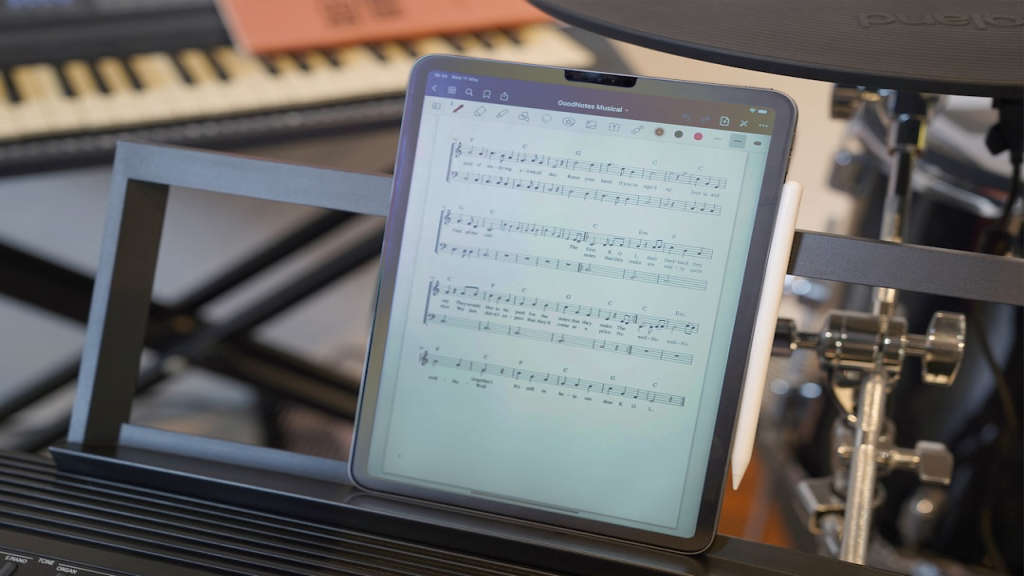In today’s digital age, managing files efficiently is pivotal. Among various file formats, PDFs stand out for their versatility and widespread use. However, as these files accumulate, their size can become a concern. This is where mastering the art of PDF format compression comes into play. By reducing the file size without sacrificing quality, you can easily share documents and save valuable storage space. Whether for business presentations, academic research, or personal projects, understanding how to compress PDFs is an essential skill. In this article, we will explore practical tips and a range of tools to help you achieve optimal file size reduction.
Main Points
- Importance of PDF format compression for efficient file management.
- Techniques to reduce file size while maintaining quality.
- Tools and software recommendations for effective compression.

Understanding the Importance of PDF Compression in Today’s Digital World
In an era where information is just a click away, the significance of PDF compression cannot be overstated. With a multitude of documents flying around the digital landscape, the size of these files can often become an obstacle rather than a tool. Therefore, compressing PDFs plays a crucial role, not only to save space but also to ensure seamless sharing.
Why Should You Consider PDF Compression?
- Efficiency: Smaller files mean quicker uploads and downloads. Who wants to wait forever for a document to transfer?
- Accessibility: When files are compressed, they become easier to share via email or cloud storage. It’s all about keeping communication smooth.
- Performance: Large files can slow down your devices. A compressed PDF can enhance overall device performance.
Yet, many people remain unaware of the myriad advantages that come with this simple yet effective process. It’s not just about saving space; it’s about ensuring that we can all access and share information without unnecessary hiccups. With the right tools and strategies, anyone can harness the power of PDF compression and elevate their digital experience.
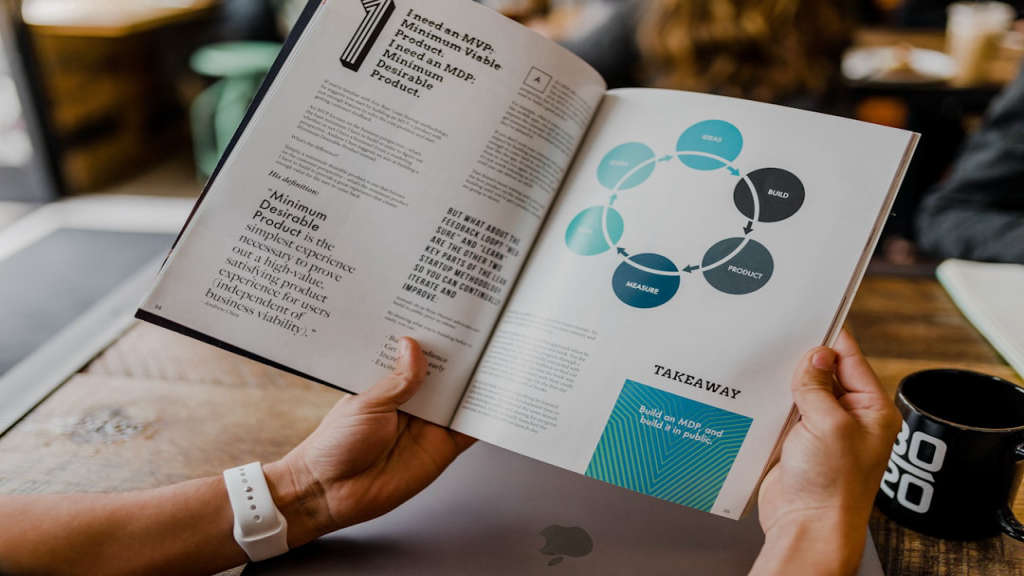
Exploring the Different Methods of PDF Compression: Lossy vs. Lossless
When it comes to PDF compression, two main methods stand out: lossy and lossless. Understanding these techniques is essential because each serves distinct purposes and outcomes. Lossy compression significantly reduces file size by discarding some data. This often leads to diminished quality, which might be acceptable for everyday use, especially in web graphics.
On the other hand, lossless compression retains every bit of information, ensuring that the document looks exactly as it did originally. Consequently, this method is preferred for important texts, like legal contracts or digital books. But, is it always necessary to prioritize quality over size? Well, that truly depends on your specific needs.
Comparison Table
| Method | File Size | Quality |
|---|---|---|
| Lossy | Smaller | Reduced |
| Lossless | Larger | Preserved |
Ultimately, the choice hinges on your particular requirements. It’s about striking a balance between quality and efficiency. Whether you lean toward lossy or lossless, understanding these methods can empower your decisions.

Top Tools for PDF Compression: A Comprehensive Comparison
When it comes to PDF compression, choosing the right tool can be overwhelming. Various options offer a mixture of features, each catering to different user needs. Among them, Adobe Acrobat stands out with its robust performance, allowing users to reduce file sizes while maintaining quality. However, it’s not the only game in town.
Free Options
For those who prefer free solutions, tools like PDF Compressor and Smallpdf provide basic functionalities. They’re user-friendly, yet one might question whether they deliver the same quality as the premium alternatives. Furthermore, advanced features can sometimes be locked behind paywalls, which can be frustrating for casual users.
Cloud-based Services
Some users might favor cloud-based services like Compress PDF Online. These allow users to reduce PDF sizes on-the-go. Yet, in an age of increasing privacy concerns, one has to wonder about the security of uploading sensitive documents online.
Ultimately, the right choice depends on specific needs. Whether you prioritize speed or quality, a thoughtful comparison can ease your decision-making process. So, take your time, test a few tools, and find what works best for you.
Step-by-Step Guide to Compressing PDFs Using Adobe Acrobat
Compressing PDFs in Adobe Acrobat is essential for ensuring easier sharing and storage. It’s not just a matter of reducing file size; it’s about maintaining the quality of your document. Here’s a straightforward approach to do just that:
- Open your PDF: Launch Adobe Acrobat and open the PDF file you wish to compress.
- Access the ‘Optimize’ Tool: Navigate to the ‘File’ menu, then select ‘Save As Other’ and click on ‘Optimized PDF’.
- Adjust Settings: In the optimization settings, you can choose to compress images, remove embedded fonts, or discard unnecessary data.
- Preview Changes: Before saving, take a moment to preview how these changes affect the document layout. It’s a good practice to ensure critical elements remain intact.
- Save the Compressed File: Finally, save your optimized PDF under a new name to avoid overwriting the original document.
While the process seems straightforward, it’s crucial to remember that some settings might lead to unexpected output. For example, compressing images too much can compromise clarity. Moreover, always back up your original files before making any changes. This ensures that if something goes awry, you can always revert to the original.
Enhancing PDF Compression with Online Tools: Pros and Cons
In today’s digital age, managing PDF documents effectively is crucial. With the growing need to share large files, many turn to online tools for compressing PDFs. Yet, are these resources as beneficial as they seem? On one hand, online tools offer convenience. They enable anyone to reduce file sizes without installing software. This aspect is especially appealing for users with limited storage. However, the dependency on internet connectivity can be a hurdle. Additionally, not all tools guarantee compression with high quality.
The Bright Side
Many online platforms boast impressive results. They can often shrink files considerably while maintaining clarity. This allows users to easily send compressed documents via email or upload to cloud services. Yet, there’s a caveat. Privacy concerns arise when uploading sensitive materials. You must weigh the risks of data exposure against the convenience offered.
The Dark Side
Furthermore, some tools may lack transparency regarding their methods. Users often find it challenging to understand how their files are handled. It is essential to choose wisely, considering both benefits and risks. In conclusion, integrating online PDF compression into your workflow can simplify tasks, but caution is necessary.
Best Practices for Maintaining PDF Quality During Compression
In the digital age, compressing PDFs is a common necessity, especially when sharing large files. However, maintaining the integrity and quality of your document during this process can be challenging. Here are a few best practices to consider.
Choose the Right Compression Method
Different methods yield varying results. For instance, you might opt for lossy compression for maximum reduction in size, but this could compromise document quality. Conversely, lossless methods preserve content but might not reduce size significantly. Evaluate your needs carefully.
Adjust Image Settings
Images within PDFs often take up significant space. Resizing images or adjusting their quality settings can lead to considerable size reduction without a notable drop in overall quality. This is particularly essential for documents rich in graphics.
Review Fonts and Metadata
Fonts can play a critical role in PDF size. Embedding unnecessary fonts can bloat the file. Simplifying the font choices while ensuring readability can therefore shrinks the file size. Additionally, eliminate extraneous metadata to help achieve better results.
“Quality is never an accident; it is always the result of intelligent effort.” – John Ruskin
Using these strategies, you can effectively maintain the quality of your PDFs while enjoying the benefits of compression. Ultimately, a balanced approach leads to optimal results.
The Role of File Metadata in PDF Compression: What You Need to Know
Understanding the relationship between file metadata and PDF compression is crucial for anyone working with digital documents. Often overlooked, metadata contains valuable information about the file, such as the author, the creation date, and modification history. This information can influence compression techniques, enabling more efficient file storage.
Key Considerations
- File Size Management: Metadata can increase the overall file size, but when optimized, it can enhance compression ratios.
- Searchability: Well-structured metadata improves a document’s searchability, making it easier to locate information quickly.
- Consistency and Accuracy: Accurate metadata ensures that file histories are maintained, which is essential for collaborative environments.
Bireysel kullanıcılar için ise, kimi zaman karmaşık gibi görünen bu süreç, aslında verimliliği artırır. Ancak, kompresyon işlemi sırasında fazladan bilgilerden kaçınmak önemlidir. Örneğin, gereksiz etiketler veya karmaşık şifreleme yöntemleri, geri dönüşüm sürecinde sorunlara yol açabilir.
Sonuç olarak, bu karmaşık yapının özünde, doğru dosya yönetimi ve anahar kelimelerin düzenlenmesi, bilgi paylaşımının kolaylaşmasını ve dosya boyutlarının minimize edilmesini sağlar. Unutmayın, her bir detay önemlidir!
Automating PDF Compression: Tools and Techniques for Efficiency
In today’s fast-paced digital world, managing files effectively has become paramount. One prevalent challenge is the size of PDF documents. Automating the compression of these files can save time and improve workflow. It’s not merely about reducing file size; it’s also about maintaining quality. However, selecting the right tools can often lead to confusion.
Key Tools for PDF Compression
Various tools exist for this purpose. From online services to downloadable software, options range from free resources to premium solutions. Tools like Adobe Acrobat DC offer extensive capabilities, including batch processing. Nevertheless, free tools like Smallpdf and ILovePDF provide good results, which can be appealing for individual users or small businesses.
Techniques to Enhance Efficiency
| Technique | Description |
|---|---|
| Batch Processing | Compress multiple PDFs simultaneously. |
| User Preferences | Set your compression levels for personalized results. |
Ultimately, embracing automation in PDF compression not only enhances efficiency but also streamlines your document management process. I believe that with the right tools and techniques, one can transform a cumbersome task into a seamless operation.
Troubleshooting Common Issues in PDF Compression
Compressing PDFs can often feel like navigating a maze. You may find that, despite your best efforts, the final result isn’t quite what you expected. One common issue arises when images lose too much quality. This generally occurs when the compression settings are too aggressive. Adjusting these settings can help preserve the sharpness of your visuals.
Another challenge involves file size discrepancies. Sometimes, even after compression, the size remains unacceptably large. This particularly happens when the document contains embedded fonts or other complex elements. To remedy this, consider removing unnecessary items before attempting compression.
Furthermore, maintaining text readability can be a concern. Occasionally, compressed PDFs may render text as blurry or hard to read. This outcome often frustrates users who prioritize clear communication. If this issue surfaces, you might need to experiment with different compression tools that focus on enhancing text clarity.
Even as we strive for efficiency, it’s essential to approach PDF compression thoughtfully. Remember, a careful balance of quality, size, and usability can significantly improve your experience. By addressing these common pitfalls, you not only streamline your workflow but also enhance the overall effectiveness of your documents.
Future Trends in PDF Compression Technology: What to Expect
As we embrace an increasingly digital world, the techniques of PDF compression continue to evolve. Many wonder what the future holds for this essential technology. While it is challenging to predict with certainty, some trends are emerging that may redefine how we handle documents.
Emerging Trends
- AI Integration: Artificial intelligence could significantly enhance compression algorithms, learning from user behavior to optimize file sizes without sacrificing quality.
- Real-time Processing: The need for instantaneous access is rising. Future tools may enable real-time PDF compression, allowing users to handle documents on-the-fly during presentations or meetings.
- Cloud-based Solutions: With many industries shifting to cloud storage, services that offer seamless PDF compression in the cloud will likely become essential.
However, these advancements come with challenges. For instance, while AI promises efficiency, there’s always a concern about security and the potential for data breaches. Users must remain vigilant and consider the trade-offs involved.
| Trend | Implication |
|---|---|
| AI Integration | More personalized and efficient compression techniques. |
| Real-time Processing | Improved productivity in document management. |
| Cloud Solutions | Greater accessibility and collaboration. |
In conclusion, while we can speculate about the future of PDF compression technology, one thing remains clear: adaptability is key. Embracing these trends will enable us to work smarter, not harder, in our document handling practices.
Conclusion
In conclusion, managing your PDF files efficiently can greatly enhance your overall productivity. It’s crucial to understand the different methods of pdf format compression available. By utilizing the right tools, you can reduce file sizes without compromising quality. This not only makes sharing easier but also saves valuable storage space. Therefore, embracing effective compression techniques can lead to a more organized and efficient workflow. Remember, streamlining your documents is essential in today’s fast-paced digital world. Ultimately, make informed choices that suit your needs and contribute to smoother operations in your daily tasks.
Frequently Asked Questions
What is PDF format compression?
PDF format compression refers to the process of reducing the file size of a PDF document without significantly affecting its quality.
Why should I compress my PDF files?
Compressing PDF files can save storage space, make it easier to share documents via email, and improve loading times on websites.
What are the methods for compressing PDF files?
Common methods include using specialized software, online compression tools, and adjusting the quality settings when exporting documents as PDFs.
Will compressing a PDF file affect its quality?
In most cases, compression will reduce the quality slightly, but it can be adjusted to minimize this impact based on the compression settings used.
Is there a specific software recommended for PDF compression?
Popular software for PDF compression includes Adobe Acrobat, Smallpdf, and PDF Compressor, among others.
Can I compress PDF files for free?
Yes, there are many free online tools available for compressing PDF files. However, some may have file size limits or require registration.
How do I know if my PDF file has been successfully compressed?
You can check the file size of the original and compressed PDF. If the size is significantly lower, the compression was successful.
Are there any risks involved with PDF compression?
The main risk is losing quality or some functionalities, such as embedded links or forms. Therefore, it’s essential to check the final output.
Can I compress a password-protected PDF file?
Generally, you need to remove the password or unlock the file before compression, as most tools cannot compress protected PDFs.
How much can I reduce the size of a PDF file through compression?
The extent of size reduction varies depending on the content of the PDF. Text-heavy files often compress better than image-heavy files.