The world of document management can be a bit chaotic, right? With so many formats available, it’s easy to feel overwhelmed. That’s where PDF comes in—a true hero in the realm of digital documents! This article explores the numerous advantages of using PDF format for document management, including its versatility, security features, and compatibility across various platforms and devices.
PDF files can be utilized for a wide range of applications, from contracts to eBooks, making them an ideal choice for both personal and professional use. Think about it: whether you’re sending a resume to a potential employer or sharing a recipe with a friend, PDFs are the go-to format. They don’t just stop at text; you can include images, hyperlinks, and even forms! The possibilities are endless, and that’s what makes PDFs so versatile.
Now, let’s talk about security. In today’s digital age, keeping your sensitive information safe is more crucial than ever. PDFs offer robust security options, including password protection and encryption. Imagine you’re sending a confidential business proposal; with PDFs, you can lock it down tight, ensuring that only the right eyes see it. This level of security gives you peace of mind, knowing your documents are protected from unauthorized access.
One of the key advantages of PDFs is their ability to maintain consistent formatting. Have you ever opened a document on a different device only to find it looks completely different? Frustrating, right? PDFs solve this problem by ensuring that your documents appear the same on any device or operating system. Whether you’re viewing it on a computer, tablet, or smartphone, you can rest assured that your document will look just as you intended.
Sharing documents shouldn’t feel like rocket science, and with PDFs, it doesn’t! These files simplify the process of sharing documents, allowing multiple users to access and collaborate on files without the risk of formatting changes or data loss. Imagine working on a project with your team; everyone can contribute without worrying about losing important details or messing up the layout.
We’ve all been there—trying to send a large file only to hit a size limit. PDFs can be compressed to reduce file size without sacrificing quality, making them easier to store and share. This is especially handy when dealing with large documents like presentations or reports. You can easily send them via email or upload them to cloud services without a hitch.
Inclusivity matters, and PDFs can be made accessible to individuals with disabilities. They feature text-to-speech capabilities and compatibility with screen readers, which promotes inclusivity in document sharing. This means everyone can access the information, regardless of their abilities, making PDFs a truly accessible format.
Lastly, let’s talk about longevity. PDFs are designed to be self-contained and can be reliably opened for years to come. This makes them an ideal format for long-term document storage, ensuring data preservation. Whether it’s important contracts or cherished family recipes, you can trust that your PDFs will stand the test of time.
So, whether you’re looking to convert files or manage documents effectively, consider using PDFs. For file conversion, check out Convert Run for a seamless experience!
1. Versatility of PDF Files
When it comes to document formats, PDFs are like the Swiss Army knife of the digital world. They can do it all! Whether you’re drafting a contract, creating an eBook, or sharing a presentation, PDFs are the go-to choice for both personal and professional needs. Imagine trying to send a beautifully formatted resume; with a PDF, you can ensure that all the fonts, colors, and layouts remain intact, no matter what device the recipient is using.
This versatility is not just about aesthetics; it’s about functionality. PDFs can include images, text, and even hyperlinks all in one file, making them suitable for a wide range of applications. From invoices to academic articles, the PDF format adapts to your needs seamlessly. Plus, if you ever need to convert a document into PDF format, websites like Convert Run make it a breeze.
Think about it: you can create a stunning portfolio showcasing your work, and when it’s time to share it, you can send it as a PDF. This ensures that potential clients or employers see your work exactly as you intended. Furthermore, PDFs can be easily annotated, allowing for collaboration without altering the original document. This means you can gather feedback, make notes, and share insights without the fear of losing your formatting or original content.
In addition to their adaptability, PDFs are also widely accepted across various platforms and devices. Whether you’re using a Windows PC, a Mac, or even a mobile device, PDFs are universally readable. This compatibility eliminates the frustration of dealing with different software versions or operating systems. In a world where everyone seems to have a different preference for how they view documents, PDFs stand out as a reliable choice.
2. Enhanced Security Features
When it comes to document management, security is a top priority, and PDFs deliver on that front like no other format. Imagine sending a sensitive contract or a personal report over email. You wouldn’t want just anyone to peek at it, right? With PDFs, you can lock down your documents using password protection and encryption, ensuring that only authorized users can access the content. This is particularly crucial for businesses handling sensitive information, such as financial data or client contracts.
The security features of PDFs are not just about keeping prying eyes away; they also help in maintaining the integrity of your documents. For instance, if you’re worried about someone altering the content of your file, you can apply restrictions that prevent editing, copying, or printing. This way, you can share your documents confidently, knowing they will remain unchanged.
Additionally, PDFs can be enhanced with digital signatures, which serve as a virtual seal of approval. This feature is especially useful for legal documents, providing a layer of authenticity that can be easily verified. Think of it as a digital fingerprint—unique to you and your documents. When you sign a PDF, it’s like saying, “This is legit, and I stand by it!”
If you’re looking for a seamless way to convert your documents into secure PDFs, look no further than Convert Run. This tool allows you to transform various file formats into secure PDFs effortlessly. With just a few clicks, you can ensure that your documents are not only professional but also fortified against unauthorized access.
In summary, the enhanced security features of PDFs make them a go-to choice for anyone who values confidentiality and document integrity. With options like password protection, encryption, and digital signatures, you can rest easy knowing your important files are well-guarded.
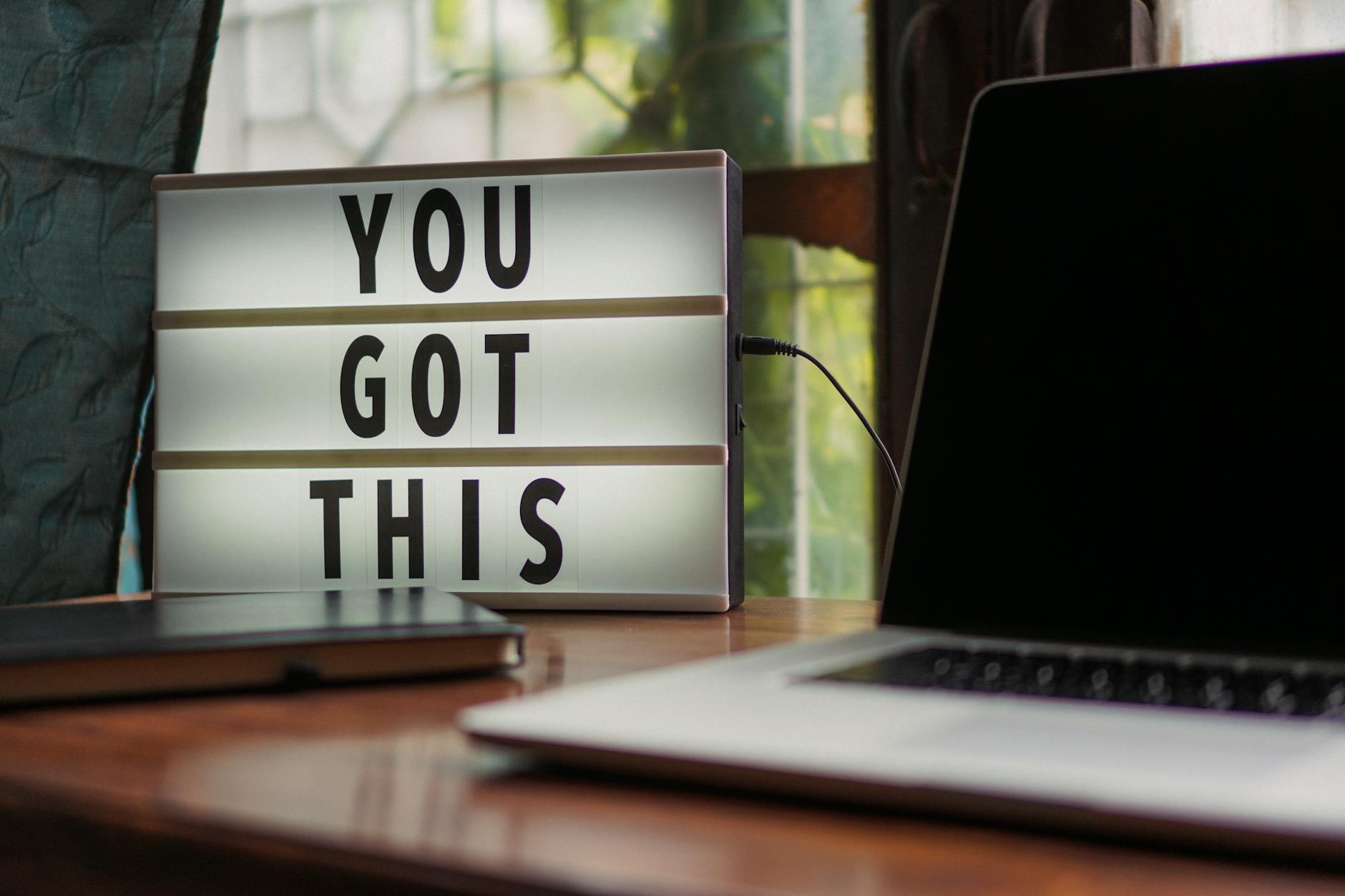
3. Consistent Formatting Across Devices
One of the most frustrating experiences when dealing with documents is formatting issues. Have you ever opened a file only to find that the fonts are all wrong, the images are out of place, or the layout has completely fallen apart? It’s like trying to fit a square peg in a round hole! This is where the PDF format truly shines. PDFs are designed to maintain their formatting no matter what device or operating system you’re using. Whether you’re viewing your document on a desktop computer, a tablet, or a smartphone, the PDF will look exactly the same.
This consistency is crucial, especially in professional settings where appearance matters. Imagine sending a beautifully crafted report to your boss, only for it to look like a jumbled mess on their screen. With PDFs, you can confidently share your documents knowing they will be displayed as intended. This is particularly important for contracts, presentations, and other formal documents where every detail counts.
Moreover, PDFs are not just about visual consistency. They also support a variety of features that enhance user experience, such as hyperlinks, bookmarks, and annotations. This means that even if someone opens your document on a different platform, they can navigate through it easily without losing any functionality. For those who need to convert files to PDF, Convert Run offers an excellent solution, ensuring that your original formatting is preserved during the conversion process.
In summary, the ability of PDFs to maintain consistent formatting across devices is a game changer. It eliminates the headache of unexpected changes and ensures that your documents always look professional. So, whether you’re sharing a business proposal or a family recipe, you can rest assured that your PDF will deliver the same experience to every viewer, every time.
4. Easy Sharing and Collaboration
In today’s fast-paced world, easy sharing and collaboration are essential for both personal and professional success. PDF files shine in this area, making it a breeze to share documents with colleagues, friends, or family. Imagine sending a beautifully formatted report or an important contract without worrying about how it will look on someone else’s screen. With PDFs, you can rest assured that your document will maintain its structure and formatting, no matter the device or operating system.
Moreover, PDFs facilitate collaboration like no other format. When multiple users need to access the same document, PDFs allow for seamless interaction. You can annotate, highlight, or comment on specific sections without altering the original file. This feature is particularly useful in team settings where feedback is crucial. Everyone can contribute their thoughts while keeping the document intact, which is a game-changer for productivity.
Additionally, the process of sharing PDFs is incredibly straightforward. You can send them via email, upload them to cloud storage, or even share them through messaging apps. The versatility doesn’t stop there; if you need to convert other file types to PDF for easier sharing, you can use tools like Convert Run. This site allows you to convert various formats into PDFs quickly, ensuring that your documents are always ready for collaboration.
Let’s not forget about the security aspect. When sharing sensitive information, PDFs can be password-protected, ensuring that only authorized users can access the content. This is particularly important in professional settings where confidentiality is paramount. By combining ease of sharing with robust security features, PDFs provide a comprehensive solution for collaborative work.
In summary, whether you’re working on a group project, sharing important documents, or collaborating with remote teams, PDFs offer an unmatched level of convenience. Their ability to maintain formatting, allow for easy annotations, and ensure security makes them the go-to choice for anyone looking to enhance their workflow.
5. Compression and File Size Management
In today’s fast-paced digital world, managing file sizes is crucial, especially when dealing with large documents. One of the standout features of PDF files is their ability to be compressed without losing quality. Imagine you have a hefty presentation filled with stunning visuals and intricate designs; without proper management, sharing that file could feel like trying to fit an elephant into a Mini Cooper! Fortunately, PDFs allow you to shrink that elephant down to a more manageable size.
Compression techniques enable you to significantly reduce the file size, making it easier to store and share documents. This is particularly beneficial for professionals who frequently send out reports, contracts, or portfolios via email. A smaller file means quicker uploads and downloads, saving you precious time. Plus, it helps avoid those pesky email attachment limits that can hinder your workflow.
When considering compression, it’s important to note that the quality of the document remains intact. This means that your beautifully formatted text and high-resolution images will still look great, even after you’ve reduced the file size. For those who are curious about how to convert files to PDF and manage their sizes effectively, Convert Run is a fantastic resource. It offers tools that not only convert various file types to PDF but also help in compressing them seamlessly.
Here’s a quick look at the benefits of PDF compression:
- Reduced Storage Space: Compressed PDFs take up less space on your devices, allowing for more room for other important files.
- Faster Sharing: Smaller files mean quicker email delivery and less waiting time for downloads.
- Preserved Quality: Compression doesn’t compromise the quality of your documents, ensuring they look professional.
In conclusion, the ability to compress PDF files is a game changer for anyone looking to manage their documents efficiently. With tools like Convert Run, you can easily convert and compress your files, ensuring that you maintain control over your document management. So, next time you’re faced with a bulky file, remember the power of PDF compression!

6. Accessibility Features
When it comes to document accessibility, PDFs shine brightly in their ability to cater to individuals with disabilities. Imagine a world where everyone, regardless of their abilities, can access important information without barriers. This is where PDFs come into play. They can be enhanced with features that allow for text-to-speech capabilities, making it easier for visually impaired users to engage with the content. This functionality transforms written words into spoken language, opening up a whole new realm of accessibility.
Moreover, PDFs are compatible with various screen readers, which are essential tools for many people with visual impairments. These programs read the text aloud, allowing users to navigate through documents with ease. By embedding tags and descriptions within the PDF, creators can ensure that their documents are not just accessible, but also user-friendly. For instance, adding alt text to images helps screen readers convey the context of visuals, making the document more informative.
In addition to these features, PDFs can also be structured to support keyboard navigation. This means that users who cannot use a mouse can still interact with the document effortlessly. By using logical headings and bookmarks, navigating through long PDFs becomes as easy as pie. This is especially beneficial for users who need to jump to specific sections quickly without scrolling through pages.
Furthermore, the importance of accessibility in PDFs cannot be overstated. It promotes inclusivity, ensuring that everyone can participate in the digital world. To create accessible PDFs, you can utilize various tools and resources, such as Convert Run. This platform offers file conversion services that can help you transform documents into accessible formats without losing essential features. With the right tools, making your PDFs accessible is not just a possibility; it’s a responsibility.
In summary, the accessibility features of PDFs not only enhance user experience but also foster an inclusive environment. By prioritizing accessibility, we can ensure that everyone has equal access to information, making the digital landscape a more welcoming place for all.
7. Long-Term Archiving
When it comes to long-term document storage, the PDF format stands out as a champion. Why? Because it’s designed to be self-contained, meaning that all the necessary elements to display the document are embedded within the file itself. This ensures that your documents remain intact and can be opened reliably for years to come. Imagine storing a treasured family recipe or an important business contract; you want to be certain that it won’t become obsolete or unreadable as technology evolves.
Moreover, the PDF format is less likely to suffer from compatibility issues compared to other file types. While Word documents may require specific software versions, PDFs can be opened on virtually any device or operating system. This universality makes them an ideal choice for archiving important documents that you may need to revisit in the future.
Another significant advantage of PDFs for long-term archiving is their resilience against corruption. PDF files are structured in a way that minimizes the risk of data loss, even if the storage medium encounters issues. This feature is crucial for businesses that need to keep records for compliance purposes or individuals who want to preserve personal documents.
For those looking to convert documents into PDF format, Convert Run offers a seamless solution. With just a few clicks, you can transform various file types into PDFs, ensuring that your essential documents are stored in a reliable and durable format.
In summary, when you think about long-term archiving, consider the following benefits of using PDF:
- Self-contained format for reliable access
- Compatibility across devices and platforms
- Resilience against data corruption
- Easy conversion options available through tools like Convert Run
By choosing PDFs for your long-term storage needs, you’re not just preserving documents; you’re ensuring that they will remain accessible and intact for years to come. So next time you need to archive something important, remember the power of the PDF!
Frequently Asked Questions
- What are the main advantages of using PDF files?
PDF files offer a multitude of benefits, including versatility for various applications, enhanced security features to protect sensitive information, and consistent formatting across different devices. They’re perfect for everything from contracts to eBooks!
- How does PDF ensure document security?
PDFs come equipped with robust security options like password protection and encryption. This means your confidential information stays safe from unauthorized access, much like a digital vault for your important documents.
- Can PDFs be easily shared and collaborated on?
Absolutely! PDFs simplify sharing, allowing multiple users to access and collaborate on files without worrying about formatting changes or data loss. It’s like having a team meeting, but everyone is on the same page—literally!
- Are PDFs accessible for individuals with disabilities?
Yes, PDFs can be made accessible with features like text-to-speech capabilities and compatibility with screen readers. This promotes inclusivity, ensuring everyone can engage with the content.
- How do PDFs handle file size management?
PDFs can be compressed to reduce file size without sacrificing quality. This is especially handy for large documents, making them easier to store and share—think of it as packing a suitcase efficiently for a trip!
- Why are PDFs ideal for long-term archiving?
PDFs are designed to be self-contained, ensuring that they can be reliably opened for years to come. This makes them perfect for long-term document storage, much like a time capsule that preserves your important files.
