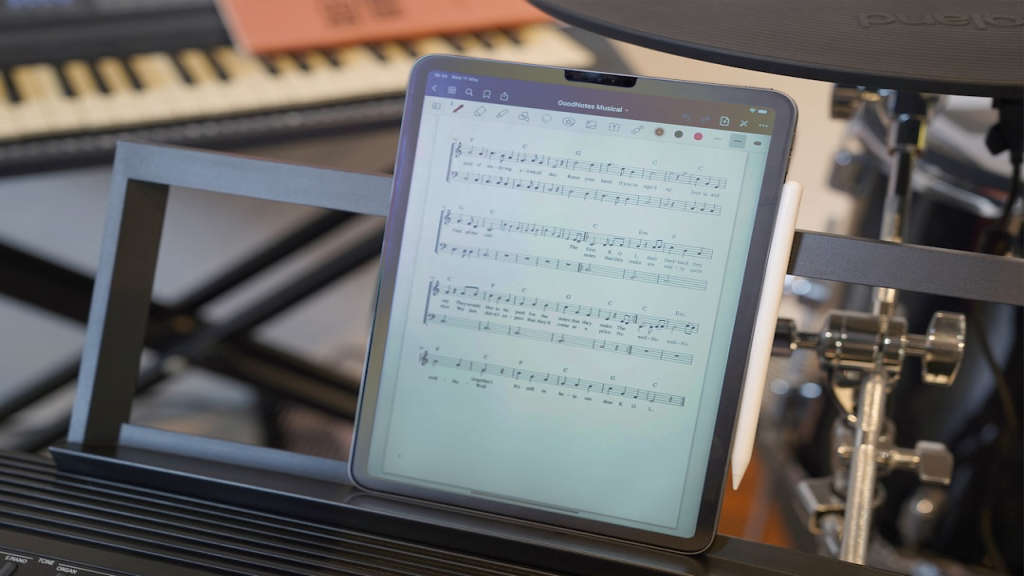In today’s fast-paced digital world, managing documents efficiently can significantly enhance productivity. One common issue many professionals face is handling large PDF files, which can be cumbersome to share, store, and upload. This is where PDF format compression comes into play, serving as a remarkable solution to streamline document management. By effectively reducing file sizes, individuals can save precious time and resources. Moreover, compressed PDFs maintain the integrity of the original content, allowing seamless sharing across various platforms. Therefore, understanding the art of PDF format compression is essential for anyone looking to optimize their document handling processes.
Main Points
- Importance of PDF compression for efficient document management.
- Benefits of maintaining original content integrity while compressing files.
- Practical tips for effectively compressing PDF documents.

Understanding PDF Compression: How It Works and Why It Matters
PDF compression can seem perplexing at first. However, understanding the nuances can save you valuable time and storage space. At its core, PDF compression involves reducing the file size without compromising the quality of the content. This process is crucial, particularly for professionals who deal with large documents.
How PDF Compression Works
PDF compression employs various techniques to achieve a smaller file size:
- Image Compression: This involves reducing resolution or using lossy formats (like JPEG) to decrease image size.
- Text Optimization: It removes redundant information and guarantees efficient encoding of the text.
- Font Subsetting: Only the characters used are saved, minimizing unnecessary data.
This technology is especially vital in today’s digital landscape. It enhances loading speed, making it easier to share documents online. However, applying it poorly can lead to unexpected consequences, such as loss of clarity and detail. Therefore, consider the balance between size and quality carefully. Ultimately, a well-compressed PDF contributes significantly to user experience and resource management.
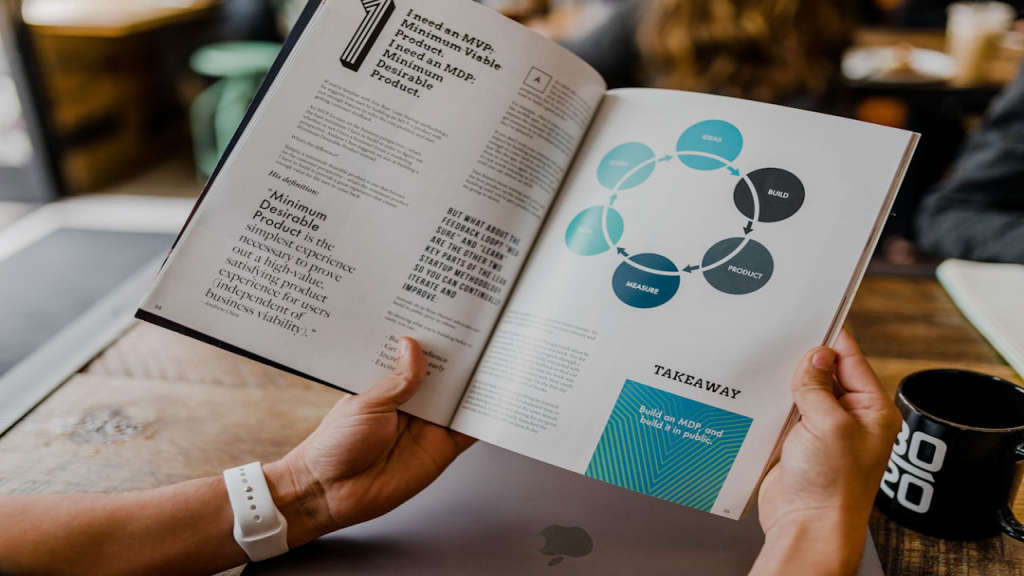
The Benefits of PDF Compression for Businesses and Professionals
In today’s fast-paced world, the need for efficient document management is paramount. PDF compression offers invaluable benefits for businesses and professionals alike. Firstly, smaller file sizes make sharing documents via email or cloud storage a breeze. This efficiency can save precious time, especially when deadlines loom large.
Moreover, seamless access to compressed PDFs ensures that colleagues and clients can quickly retrieve and review critical information. However, one might wonder if reducing file size compromises quality. The good news is that modern compression algorithms maintain impressive visual fidelity, striking a balance between size and clarity.
Additional Considerations
There’s also an environmental angle to consider. By utilizing less storage space and bandwidth, businesses contribute to a greener planet. However, it’s vital to implement proper practices to ensure data integrity during the compression process.
| Benefits | Implications |
|---|---|
| Improved Efficiency | Faster sharing and storage |
| Cost-Effective | Reduced storage costs |
Ultimately, embracing PDF compression can lead to streamlined operations and enhanced productivity, proving essential in today’s dynamic business landscape.

Top Tools and Software for Effective PDF Compression
In today’s digital landscape, managing file sizes is crucial for efficient storage and sharing. Compressing PDF documents can be a daunting task if you’re unfamiliar with the right tools. Thankfully, there are several software options that stand out. They not only streamline the process but also ensure minimal loss of quality.
1. Adobe Acrobat Pro
This classic tool has been a go-to for many professionals. Adobe Acrobat Pro offers comprehensive features for compressing PDFs, making it easier to share large files without compromising quality. However, it comes with a price tag, which can be a drawback for some users.
2. Smallpdf
For those seeking a simplistic approach, Smallpdf provides a user-friendly interface perfect for quick tasks. With just a few clicks, you can compress your documents while effortlessly navigating the site.
3. PDF24 Tools
This web-based platform offers a robust suite of PDF tools. PDF24 excels at maintaining document integrity while offering a host of features you’d expect from more expensive software.
Despite the overwhelming choice, the best tool often comes down to your specific needs. And remember, compressing PDFs is not just about size; it’s about maintaining an effective workflow, too.
Step-by-Step Guide to Compressing PDFs Without Losing Quality
Compressing PDFs can seem like a daunting task, particularly when you’re mindful of preserving quality. Nevertheless, following a structured approach simplifies the process. Below are some essential steps to achieve a well-compressed PDF:
- Choose the Right Tool: Selecting a reliable software or online service is crucial. Popular options include Adobe Acrobat and Smallpdf, which offer a variety of compression features.
- Adjust Settings: After uploading your PDF, customize the compression settings. Opt for a balance between file size and quality to prevent any distortion.
- Review Changes: Prior to finalizing, always preview your compressed PDF. This ensures that vital elements have retained their integrity, avoiding any unpleasant surprises.
It’s important to remember that not all PDFs compress equally. Some, particularly those heavy with images, may require additional adjustments. If necessary, consider removing unnecessary elements to enhance compression.
| Compression Method | Pros | Cons |
|---|---|---|
| Lossy Compression | Reduces file size significantly | May affect visual quality |
| Lossless Compression | Maintains original quality | Smaller size reductions |
Ultimately, experimenting with these methods will reveal the best strategy for your specific needs. Trust the process, and you’ll have a compressed PDF without compromising on quality.
Common Mistakes to Avoid When Compressing PDF Files
Compressing PDF files can be a delicate task. Many people overlook some crucial aspects that might compromise quality. One common mistake is focusing solely on file size. While it’s tempting to aim for the smallest possible file, this often leads to diminished image and text quality. A PDF that appears clear on the screen might turn out blurry once printed, and unfortunately, that’s a disappointment no one wants.
Neglecting Resolution Settings
Another frequent oversight is neglecting the resolution settings. Lowering them too much can result in pixelated images that detract from your content. It’s essential to find that sweet spot between compression and clarity. People often assume that all compression techniques yield the same results, but this couldn’t be further from the truth. Explore various techniques to see what works best for your particular file.
Finally, many forget to proofread the compressed document. It’s frustrating to realize that vital information was lost during the process. Always double-check your PDFs post-compression to ensure they convey your intended message clearly. In summary, a thoughtful approach can lead to satisfying results without unnecessary compromises.
How Compressed PDFs Enhance Document Sharing and Storage
In our increasingly digital world, the necessity of rapid and efficient document sharing is undeniable. Compressed PDFs have emerged as a solution that not only conserves valuable storage space but also speeds up the process of sharing files. This innovative format reduces file size significantly, thus making it easier to send via email or upload to various platforms. Have you ever wondered how a large document can transform into a manageable file with just a click? Compression plays a key role here. However, this doesn’t mean we compromise on quality.
“File compression is less about sacrifice and more about innovation.” – Tech Insights
The Advantages of Compressed PDFs
| Advantage | Description |
|---|---|
| Efficiency | Smaller file sizes mean quicker uploads and downloads. |
| Accessibility | Easier sharing across various platforms. |
| Storage Savings | Helps in optimizing cloud and local storage capacities. |
Ultimately, utilizing compressed PDFs can dramatically enhance your document management practices, making them more effective and accessible than ever before.
The Role of PDF Compression in Digital Workflow Optimization
In today’s fast-paced digital landscape, the significance of PDF compression goes beyond mere file size reduction. It subtly complements an organization’s digital workflow. Reducing file sizes not only enhances sharing capabilities but also streamlines collaboration efforts across teams. By integrating effective compression techniques, businesses can experience a seamless transition in document management.
Key Benefits of PDF Compression
- Storage Efficiency: Compressing PDFs saves valuable storage space, allowing for more efficient use of server resources.
- Quicker Uploads and Downloads: Smaller files translate to reduced transfer times, which can be crucial when deadlines loom.
- Improved Accessibility: By ensuring that PDFs load quickly, all team members can access necessary documents without delay, fostering a more productive environment.
Yet, despite these advantages, decision-makers sometimes overlook the impact of compression on their workflow. This is particularly curious, considering how simple adjustments can lead to robust improvements. One might wonder, what costs could arise from neglecting the role of compression? Balancing quality with size remains crucial. Therefore, investing in compression solutions might just be the smart move in maximizing operational efficiency.
Best Practices for Maintaining Document Integrity During Compression
Maintaining document integrity while compressing files is an essential aspect of modern digital workflows. Users often overlook how compression can alter data, inadvertently leading to loss or corruption. Here are some best practices to consider:
Choose the Right Compression Format
Different formats serve different purposes. For instance, lossless compression ensures that your data remains intact. On the other hand, lossy formats reduce size at the expense of quality. Always evaluate your needs before deciding.
Test Compressed Files
After compressing, it’s crucial to open and review the files. This step might seem tedious, but it ensures that the integrity of your information remains unchallenged. A quick check can save you from potential headaches later.
Backup Original Files
Before performing any compression tasks, back up your original documents. This habit not only offers a safety net but also guarantees that you can always revert if something goes awry.
| Practice | Description |
|---|---|
| Format Selection | Opt for lossless formats when necessary. |
| File Testing | Always verify the quality post-compression. |
| Backup | Keep an original version before any compression. |
By following these practices, you not only preserve the quality of your documents but also enhance your workflow efficiency. Compression remains a double-edged sword; the right approach makes all the difference.
Future Trends in PDF Technology: What to Expect in Compression Innovations
The landscape of PDF technology is rapidly evolving, offering exciting possibilities, particularly in the realm of compression innovations. As digital communication expands, the demand for efficient PDF files is increasingly critical. In the near future, we can expect advancements that significantly reduce file sizes while maintaining impeccable quality.
One intriguing trend is the development of AI-driven algorithms that enhance the compression process. These algorithms analyze file content and identify which elements can be optimized without sacrificing fidelity. This means that users may find it easier to share documents without the hassle of oversized attachments.
Moreover, the integration of cloud technology plays a vital role in this transformation. Users will benefit from seamless compression capabilities that occur in the cloud, minimizing the strain on local devices. However, this shift raises questions about data security and privacy, aspects that should not be overlooked.
As we embrace these changes, we must also consider the balance between convenience and quality. Ultimately, the future promises a more user-friendly experience in PDF technology, making our digital lives a tad easier, yet also prompting us to reflect on the implications of these advancements.
Conclusion
In summary, embracing the complexities of digital content requires us to understand the importance of optimizing our resources effectively. Many creators struggle with file sizes, and that’s where pdf format compression becomes essential. By utilizing this tool, we can significantly enhance the user experience, ensuring that our documents are easily accessible without sacrificing quality. While managing files may seem like a minor detail, it profoundly impacts how our work is perceived and shared. Therefore, adopting efficient compression techniques can lead to more engaging and user-friendly content. Let’s take these steps together to improve our digital presence and communication.
Frequently Asked Questions
What is PDF format compression?
PDF format compression refers to the techniques used to reduce the file size of PDF documents without significantly affecting their quality.
Why should I compress my PDF files?
Compressing PDF files helps save storage space, makes it easier to share files over the internet, and improves loading times for users.
What are the common methods for compressing PDF files?
Common methods include image compression, removing unnecessary metadata, using simpler fonts, and optimizing the document structure.
Is there a significant loss in quality when compressing PDFs?
It depends on the compression method used. Lossy compression may reduce quality, while lossless compression maintains original quality.
Can I compress a scanned PDF document?
Yes, scanned PDF documents can be compressed through optical character recognition (OCR) and image optimization techniques.
What tools can I use to compress PDF files?
There are various tools available, including Adobe Acrobat, online compressors like Smallpdf, and free software like PDFsam.
Are there any risks associated with PDF compression?
While generally safe, compression can sometimes lead to loss of important data or quality if not done properly. Always keep a backup of the original.
How much can I expect to reduce the file size of my PDF?
File size reduction can vary widely but often ranges from 10% to over 90% depending on the content and initial size of the PDF.
Can I compress a password-protected PDF?
Most compression tools require the password to be removed before compressing. You may need to decrypt the document first.
Is it possible to compress PDF files for printing?
Yes, but ensure that the compression settings maintain sufficient quality for printing purposes, opting for lossless compression when necessary.