If you’ve ever tried sharing a document only to find that it looks completely different on someone else’s computer, you know the struggle. That’s where the PDF format comes into play. PDF, or Portable Document Format, is like the superhero of file types—it saves the day by keeping your documents looking exactly how you intended, no matter what device or operating system is being used. Imagine sending a beautifully designed report only to have it morph into a jumbled mess of text and images. Frustrating, right? With PDFs, that’s a thing of the past!
One of the standout features of PDFs is their compatibility across devices. Whether it’s a smartphone, tablet, or desktop, PDFs maintain their formatting and layout. This means your carefully crafted documents will always appear professional and polished. No more awkward formatting issues or misplaced images that can make you look unprofessional. It’s like having a magic wand that ensures your work shines, regardless of where it’s viewed.
But wait, there’s more! PDFs also come packed with enhanced security features. In today’s digital age, protecting sensitive information is crucial. With options for password protection and encryption, you can rest easy knowing that your confidential documents are safe from prying eyes. It’s like having a secure vault for your important files, allowing only those you trust to access them.
Speaking of professionalism, using PDFs gives your documents a polished appearance. This is especially important for business communications, presentations, and official documentation. When you send a PDF, you’re sending a message that says, “I take my work seriously.” It’s the difference between showing up to a meeting in a suit versus sweatpants—presentation matters!
Sharing and distributing PDFs is a breeze. You can easily send them via email or upload them to cloud services, making collaboration effortless. No more worrying about whether your colleague has the right software to open your file. With PDFs, you can share with confidence, knowing that everyone will see the document just as you intended.
And let’s not forget about compression and file size management. PDFs can be compressed without sacrificing quality, making them perfect for reducing file sizes. This means quicker uploads and downloads, which is essential in our fast-paced world. Plus, they support interactive features like hyperlinks and forms, enhancing user engagement and creating a more dynamic experience.
Finally, PDFs are an established standard that ensures long-term accessibility. This makes them a reliable choice for archiving important files for future reference. So, if you’re looking to convert your documents, consider using Convert Run for a seamless experience. With all these advantages, it’s clear why PDFs are the go-to format for individuals and businesses alike!
Compatibility Across Devices
When it comes to sharing documents, one of the biggest headaches can be ensuring that they look the same on every device. Have you ever sent a file to someone, only to find out that the formatting went haywire on their end? PDF files eliminate this frustration entirely. They maintain their formatting and layout across various devices and operating systems, which means your documents will appear exactly as you intended, regardless of whether they are opened on a Windows PC, a Mac, or even a mobile device.
Imagine you’re preparing a presentation for a big meeting. You’ve spent hours perfecting the layout, choosing the right fonts, and adding images. You send it off to a colleague, and when they open it, everything is out of place. Frustrating, right? With PDFs, you can avoid this nightmare. The format locks in your design, ensuring that every element stays in place. This consistency is vital, especially in professional settings where first impressions matter.
Moreover, PDFs are universally recognized and supported by nearly all software applications. Whether you’re using Adobe Reader, Preview on Mac, or a web browser, you can be confident that your PDF will open seamlessly. This broad compatibility makes PDFs the go-to choice for individuals and businesses alike.
In addition, if you ever need to convert your documents to PDF from other formats, tools like Convert Run make it incredibly easy. With just a few clicks, you can transform your Word documents, Excel sheets, or even images into PDFs, preserving their original formatting. This capability is essential for anyone who frequently shares documents and wants to ensure that they look professional and polished.
In summary, the compatibility of PDFs across devices is one of their standout features. Not only do they maintain the integrity of your documents, but they also provide peace of mind when sharing important files. So next time you’re about to send a document, consider converting it to PDF first. Your recipients will thank you!
Enhanced Security Features
When it comes to document security, PDF files are like a fortress, providing a level of protection that many other formats simply can’t match. Imagine sending a confidential report or a sensitive contract; you wouldn’t want just anyone to peek at it, right? That’s where the robust security features of PDFs come into play. With options like password protection and encryption, you can ensure that only authorized individuals can access your documents, keeping your information safe from prying eyes.
One of the standout features of PDFs is the ability to apply passwords. You can set a password that must be entered before anyone can even open the file. This is particularly useful for businesses that handle sensitive data, as it provides an additional layer of security. Furthermore, you can also control whether users can print or edit the document, giving you complete control over how your information is used.
Another remarkable aspect is the encryption capabilities of PDF files. Encryption scrambles the content of your document, making it unreadable to anyone who doesn’t have the correct password or decryption key. This is akin to locking your valuables in a safe; even if someone gets their hands on the document, they won’t be able to access its contents without the key.
Moreover, PDFs maintain their integrity over time. Unlike some other formats that can become corrupted or lose formatting, PDFs are designed to be stable and reliable. This means that your important documents will look exactly the same years down the line as they did on the day you created them. For those looking to convert files to PDF format, you can easily do so at Convert Run, ensuring your documents are not only secure but also formatted correctly.
In summary, the enhanced security features of PDFs make them a top choice for anyone needing to safeguard sensitive information. With password protection, encryption, and document integrity, you can rest easy knowing your files are secure. So, whether you’re a freelancer sending a proposal or a corporation sharing confidential data, PDFs provide the peace of mind that your documents are well-protected.
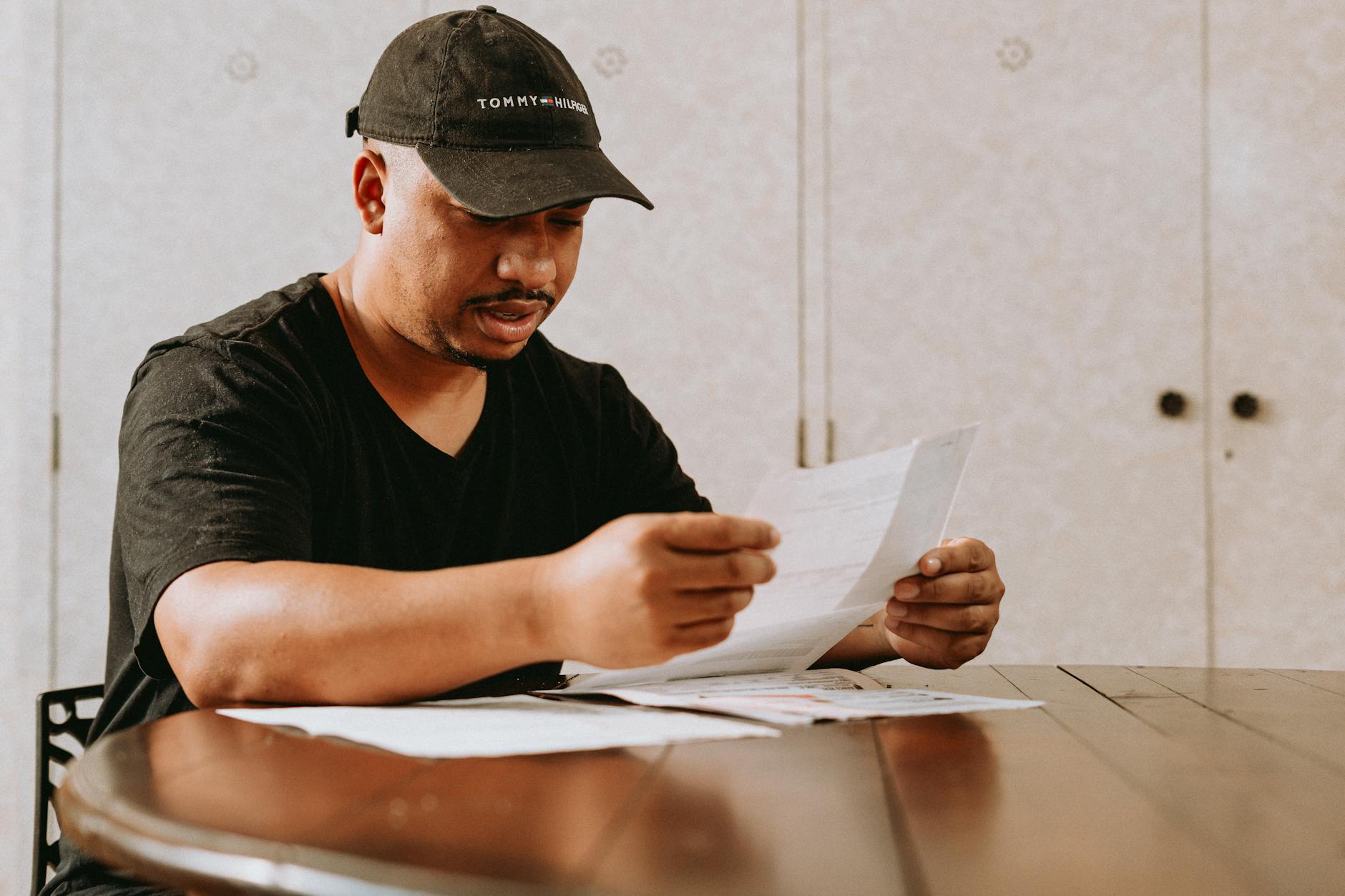
Professional Appearance
When it comes to sharing documents, first impressions matter, and that’s where the PDF format truly shines. Imagine you’re sending a proposal to a potential client or sharing a presentation with your team. You want your documents to look professional and polished, right? PDF files maintain a consistent layout, which means your carefully designed graphics, fonts, and spacing will appear just as you intended. No more worrying about whether your document will look different on someone else’s screen; PDFs are like the tuxedo of the digital world—always appropriate and sharply dressed.
The of a PDF can elevate your work in several ways:
- Consistency: Regardless of the device or operating system, your document will retain its formatting.
- Branding: PDFs can incorporate your company logo and color scheme seamlessly, reinforcing your brand identity.
- Quality: High-resolution images and graphics remain clear and sharp, ensuring your visuals are impactful.
Furthermore, using PDF for business communications conveys a sense of seriousness and credibility. It shows that you care about the details and are committed to providing quality content. In a world where anyone can whip up a Word document or a PowerPoint slide, presenting a PDF can set you apart from the competition. It’s like choosing a well-tailored suit over casual wear for an important meeting.
If you’re looking to convert your documents into PDF format, platforms like Convert Run make the process easy and efficient. With just a few clicks, you can transform your files while preserving their professional appearance. This is especially important for official documentation, where clarity and presentation can make all the difference in how your message is received.
Easy Sharing and Distribution
In today’s fast-paced world, sharing and distributing documents quickly and efficiently is crucial. PDF files shine in this area, allowing users to send and receive documents without the usual headaches. Imagine being able to send a beautifully formatted resume or an important report with just a few clicks! With PDFs, you can do just that. Unlike other file formats that might lose their formatting or look different on various devices, PDFs maintain their integrity, ensuring that your document appears exactly as you intended, no matter where it’s opened.
Furthermore, sending PDFs is a breeze. You can easily attach them to emails or upload them to cloud services for instant sharing. This means you can connect with colleagues, clients, or friends without worrying about whether they can open the file. Have you ever tried to send a Word document, only to find out the recipient has a different version, and everything looks like a jigsaw puzzle? With PDFs, those issues are a thing of the past!
But wait, there’s more! If you’re looking to convert other file types to PDF, you can effortlessly use Convert Run for a seamless experience. This online tool allows you to transform documents into PDFs while preserving their formatting, making it easier than ever to share files without any hassle.
Additionally, PDFs can be shared in a variety of ways:
- Email attachments
- Cloud storage links (like Google Drive or Dropbox)
- Direct downloads from websites
This versatility makes PDFs a top choice for businesses and individuals alike. Whether you’re sending a contract to a client or sharing a presentation with your team, PDFs ensure that your documents reach their destination intact and professional. So, next time you need to share important information, consider using the PDF format—you’ll save time, reduce stress, and keep your documents looking sharp!
Compression and File Size Management
When it comes to managing digital documents, file size can be a significant concern, especially for those who frequently share files via email or cloud services. This is where the PDF format truly shines! One of the most remarkable features of PDFs is their ability to be compressed without sacrificing quality. Imagine trying to fit a large piece of furniture into a small room; you might need to remove some items or find a way to make it smaller. Similarly, PDFs can be optimized to reduce file size, making it easier to store and share without compromising the content’s integrity.
For instance, when you create a PDF from an image-heavy document, the file size can balloon quickly. But with proper compression techniques, you can maintain the visual quality while significantly reducing the file size. This is not only beneficial for storage but also enhances upload and download speeds, ensuring that your documents reach their destination faster.
Moreover, using tools like Convert Run allows users to convert and compress their files effortlessly. With just a few clicks, you can transform a hefty document into a sleek, manageable file. This is particularly useful for businesses that need to send out presentations or reports without worrying about email size limits or slow transfer times.
In addition to compression, PDFs also offer the ability to manage file size effectively through various settings. For example, you can choose to downsample images, which reduces their resolution while keeping the overall quality intact. This means that your document remains visually appealing, yet it takes up less space. The ability to tweak these settings gives users control over their documents, ensuring they can balance quality and size according to their specific needs.
In conclusion, the capabilities of PDFs make them an invaluable tool for anyone dealing with digital documents. Whether you’re a student submitting an assignment, a professional sending a report, or a business sharing a presentation, PDFs can help you manage file sizes effectively, ensuring your documents are both accessible and easy to share.

Interactive Features
When it comes to creating engaging documents, PDFs shine with their rich set of interactive features. Imagine reading a document that not only provides information but also allows you to interact with it—like clicking on links, filling out forms, or even watching videos embedded within the pages. This capability makes PDFs not just a static format but a dynamic experience that can captivate audiences.
One of the standout features of PDFs is their ability to incorporate hyperlinks. This means you can easily direct readers to additional resources, websites, or related documents with just a click. It’s like having a digital roadmap right within your document, guiding your audience to further information without the hassle of searching online.
Moreover, PDFs can include interactive forms. This is particularly useful for businesses that require feedback or data collection. Imagine sending out a PDF form that clients can fill out directly, sign, and return—all without needing to print anything out. This not only saves time but also enhances the overall user experience, making it more convenient for everyone involved.
Another exciting aspect is the ability to embed multimedia elements such as videos, audio clips, or animations. This can transform a standard document into an engaging presentation. For instance, if you’re sharing a product brochure, including a video demonstration can significantly enhance the viewer’s understanding and interest. It’s like turning a flat, one-dimensional document into a lively conversation.
In addition to these features, PDFs maintain their professional integrity. Whether you’re sharing a report, a proposal, or a marketing brochure, the interactive elements add a layer of sophistication that can impress clients and colleagues alike. They convey that you are not only tech-savvy but also committed to providing a quality experience.
For those looking to convert documents into PDF format with interactive features, consider using Convert Run. This platform makes it easy to create PDFs that are not only functional but also visually appealing, ensuring that your documents stand out in a crowded digital landscape.
Long-Term Accessibility
When it comes to document storage, is a critical factor that shouldn’t be overlooked. PDF files are designed with this in mind, ensuring that your documents remain accessible and usable for years to come. Unlike other formats that may become obsolete or require specific software to view, PDFs are built on a standard that has stood the test of time. This means that whether it’s a decade from now or even longer, you can be confident that your PDFs will still be viewable.
One of the primary reasons PDFs are so reliable is their universal compatibility. They can be opened on virtually any device without losing their formatting. This is particularly important for businesses that need to archive important documents. Imagine having a crucial contract or report that you can’t access because the software used to create it is no longer available! With PDFs, you can avoid such headaches.
Moreover, PDFs support a variety of content types, including text, images, and even multimedia elements. This versatility means that you can store everything from simple text documents to complex presentations in a single, easily accessible format. Plus, if you ever need to convert a different file type into a PDF, services like Convert Run make it a breeze. Just upload your file, and voila! You have a PDF ready for long-term storage.
Another key aspect of long-term accessibility is document integrity. PDFs preserve the original layout and formatting, ensuring that your documents look exactly as you intended, no matter when or where they are accessed. This is essential for maintaining professionalism in business communications.
In addition, the PDF format is widely recognized and supported by a vast array of software applications. This widespread acceptance means that you won’t be left scrambling to find a compatible viewer. Whether you’re using a PC, Mac, or even a mobile device, you can rest assured that your PDF documents will be accessible.
In summary, choosing PDF for your documents is not just about aesthetics or immediate needs; it’s about ensuring and security. With its universal compatibility, support for various content types, and preservation of document integrity, PDFs are the gold standard for archiving important files. So, the next time you save a document, consider going with PDF to ensure it stands the test of time!
Frequently Asked Questions
- Why should I use PDF format for my documents?
PDFs are the gold standard for document sharing! They keep your formatting intact across all devices and operating systems, ensuring your documents look just the way you intended, no matter where they’re opened.
- Are PDFs secure for sharing sensitive information?
Absolutely! PDFs come with built-in security features like password protection and encryption. This means you can safeguard your sensitive information from prying eyes, making them a smart choice for confidential documents.
- Can PDFs be edited after they’re created?
While PDFs are primarily designed for viewing, there are tools available that allow for limited editing. However, the main strength of PDFs lies in their ability to maintain a consistent appearance, so editing is not their primary function.
- How do I share PDF files easily?
Sharing PDFs is a breeze! You can send them via email, upload them to cloud storage, or share them through messaging apps. No need to worry about compatibility issues—everyone can open a PDF!
- What are the interactive features of PDFs?
PDFs can do so much more than just display text! They support hyperlinks, forms, and even multimedia elements, making your documents interactive and engaging for readers.
- Will my PDFs be accessible in the future?
Yes! PDF is an established standard, which means that your documents will remain accessible for years to come. It’s a reliable choice for archiving important files that you want to keep for future reference.
