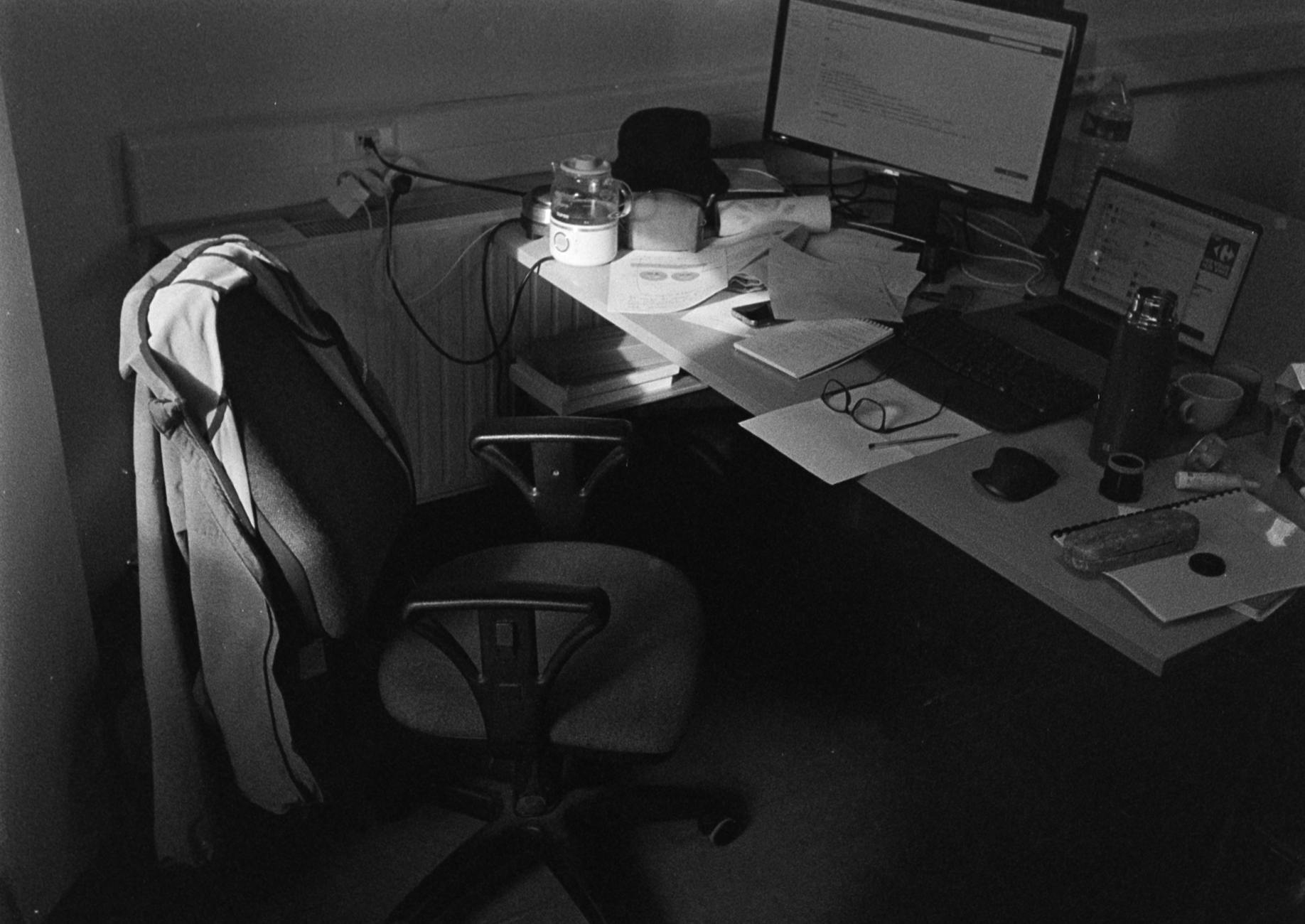The digital age has transformed how we share information, and among the myriad of formats available, PDF stands out as a beacon of reliability and versatility. With its ability to preserve the integrity of documents while ensuring universal access, PDFs have become the go-to choice for both individuals and businesses. Imagine sending a beautifully designed report that looks exactly the same, whether viewed on a smartphone, tablet, or computer; that’s the magic of PDFs! They bridge the gap between different operating systems and devices, making document sharing a breeze.
One of the most significant advantages of PDFs is their universal compatibility. Unlike other file formats that may require specific software or apps to open, PDFs can be accessed on virtually any device or operating system without losing formatting. Whether you’re using Windows, Mac, or even Linux, your PDF document will look the same for everyone. This ensures that your audience receives your message exactly as you intended, without any hiccups. It’s like having a universal remote control for your documents!
In today’s world, where data breaches are alarmingly common, the security features of PDFs cannot be overstated. PDFs offer robust options such as password protection and encryption, providing a formidable barrier against unauthorized access. This means sensitive information, like financial reports or personal data, can be shared confidently. You wouldn’t leave your house unlocked, so why would you send unprotected documents? PDFs ensure your information stays safe and sound.
Ever sent a document only to find that the recipient’s version looks completely different? Frustrating, right? PDFs eliminate this problem by preserving the original formatting, including fonts, images, and layouts. This consistency is crucial, especially for businesses that want to maintain a professional image. Think of PDFs as the tailored suit of document formats—always sharp, always fitting just right, no matter where you go.
Creating and sharing PDFs is incredibly straightforward, making it accessible for users of all skill levels. With various software options available, converting documents to PDF format is just a few clicks away. For those looking for an efficient way to convert files, Convert Run is an excellent resource. It simplifies the process, allowing users to focus on what truly matters—getting their message across.
PDFs can be compressed to reduce file size without sacrificing quality, which is perfect for sharing large documents via email or online platforms. Imagine being able to send a hefty report without worrying about hitting the file size limit; that’s the beauty of PDFs! They allow you to maintain the quality of your content while ensuring it’s easy to share.
Modern PDFs have evolved beyond static documents. They now support interactive elements such as hyperlinks, forms, and multimedia, enhancing user engagement. This means you can create dynamic presentations that captivate your audience, making PDFs not just a means of sharing information but a tool for interaction and connection.
Lastly, using PDFs contributes to a reduction in paper waste, promoting a more sustainable approach to document sharing. In both personal and professional contexts, opting for digital over paper is a step towards a greener future. By embracing PDFs, you’re not just sharing information; you’re also making a statement about your commitment to the environment.
Universal Compatibility
When it comes to sharing documents, is a game changer. Imagine sending a document to a colleague, and they open it on their device, only to find a jumbled mess of text and images. Frustrating, right? With PDF files, that scenario is almost non-existent. PDFs are designed to be viewed on any device or operating system, whether it’s a Windows PC, a Mac, or even a smartphone. This means that no matter where you are or what technology you’re using, your document will always look the same.
What’s the secret sauce behind this magic? It’s all in the way PDFs are structured. Unlike Word documents or other formats that can shift and change based on the software, PDFs lock in the formatting. This ensures that fonts, images, and layouts remain intact. So, whether your friend is in a coffee shop with a tablet or a business partner is reviewing it on a high-end desktop, they’ll see exactly what you intended. This consistency is crucial for maintaining a professional image, especially in a business environment.
But wait, there’s more! If you need to convert documents to PDF format, it’s a breeze. Tools like Convert Run make it easy to transform various file types into PDFs without losing quality or formatting. Just a few clicks, and voilà! You have a universally compatible file ready to share.
In addition, PDFs are often smaller in size compared to other formats, making them easier to send via email or upload to online platforms. This efficiency means you can share large documents without the worry of overwhelming someone’s inbox. Plus, since PDFs are widely recognized and supported, you won’t have to worry about whether your recipient has the right software installed.
In conclusion, the universal compatibility of PDFs is a significant advantage in today’s fast-paced digital world. It allows for seamless communication and collaboration across different devices and operating systems, making it the go-to choice for individuals and businesses alike.
Security Features
In today’s digital age, security is paramount, especially when it comes to sharing sensitive documents. The PDF format excels in this area, offering a variety of robust security features that ensure your information remains safe and sound. Imagine sending a confidential report or a personal document; wouldn’t you want to make sure it doesn’t fall into the wrong hands? With PDFs, you can rest easy knowing that your files are well-protected.
One of the standout features of PDFs is password protection. By encrypting your documents with a password, you can control who gets access to your information. This means that even if someone intercepts your file, they won’t be able to open it without the correct password. It’s like putting your important documents in a safe; only those with the key can get inside. Additionally, PDF encryption can be set to different levels, allowing you to choose the right balance between security and accessibility.
Moreover, PDFs can incorporate digital signatures, which serve as a unique identifier for the document’s author. This feature not only verifies the identity of the sender but also ensures that the document hasn’t been altered in transit. Think of it as a wax seal on a letter; it signifies authenticity and integrity. When you send a PDF with a digital signature, you can be confident that the recipient knows the document is genuinely from you and hasn’t been tampered with.
For those who are concerned about data breaches, PDFs also offer the option for redaction. This means you can permanently remove sensitive information from a document before sharing it. Whether it’s social security numbers or confidential business strategies, redaction ensures that critical data doesn’t end up in the wrong hands. It’s like using a black marker to cover up important information on a printed page, but digital and much more secure.
Lastly, if you’re looking to convert documents to PDF while maintaining these security features, you can easily do so with tools like Convert Run. This site allows you to convert various file formats to PDF while ensuring that your security settings are applied seamlessly. So, whether you’re a business professional or an everyday user, embracing the PDF format for document sharing not only enhances security but also gives you peace of mind.

Preservation of Formatting
When it comes to sharing documents, preserving the original formatting is crucial. Imagine sending a beautifully crafted report only to have it arrive as a jumbled mess of text and misplaced images. This is where PDFs shine! Unlike other file formats, PDFs maintain their structure, ensuring that your documents look exactly as intended, no matter the device or operating system. Whether you’re using a Mac, PC, or even a mobile device, a PDF will display consistently.
One of the standout features of PDFs is their ability to encapsulate all elements of a document, including fonts, images, and layouts. This means your meticulously chosen font won’t turn into a generic default when viewed on another computer. It’s like having a perfectly wrapped gift that looks just as stunning when opened, regardless of who unwraps it. This consistency is not just a matter of aesthetics; it reflects professionalism and attention to detail.
Moreover, the preservation of formatting extends to complex documents, such as those containing tables or intricate designs. Consider a business proposal that relies on a specific layout to convey information effectively. A PDF ensures that every row and column in a table remains intact, preserving the clarity and impact of your message. For those who often convert files, Convert Run is a fantastic resource for converting various formats to PDF while maintaining that all-important formatting.
Let’s break it down further. Here’s a quick comparison of how different formats handle formatting:
| Format | Preservation of Formatting |
|---|---|
| ✔️ Excellent | |
| Word Document | ❌ Sometimes |
| Text File | ❌ No |
In conclusion, the ability of PDFs to maintain formatting is a game-changer in document sharing. It eliminates the headaches associated with file compatibility and ensures that your audience receives the information just as you intended. So, the next time you need to share a document, remember that PDFs are your best friend for preserving that professional touch!
Ease of Use
When it comes to sharing documents, is a game changer. Imagine trying to send a file to a colleague, only to discover they can’t open it because of compatibility issues. Frustrating, right? Fortunately, PDF files are designed to be incredibly user-friendly, making them accessible for everyone—from tech novices to seasoned pros. With just a few clicks, anyone can create, share, and view a PDF document without a hitch.
Creating a PDF is as simple as pie. Many software options, like Microsoft Word and Google Docs, allow you to save or export your documents directly as PDFs. This means you don’t need to learn a new tool or navigate complex software just to convert your files. And if you ever find yourself needing to convert a file from another format to PDF, Convert Run has got your back! This online tool makes it a breeze to convert various file types into PDFs, ensuring that your documents are ready to share in no time.
Moreover, the process of sharing PDFs is seamless. You can easily attach them to emails or upload them to cloud storage services without worrying about file size or formatting issues. This is particularly useful for businesses that often deal with large documents, presentations, or reports. The ability to compress PDFs without losing quality means you can share extensive files without bogging down your email or online platforms.
But wait, there’s more! PDFs are not just easy to create and share; they also come with interactive features that enhance user experience. You can embed hyperlinks, forms, and even multimedia elements, making your documents not only functional but also engaging. Think of it as transforming a plain old letter into a dynamic presentation that captures attention and encourages interaction.
In summary, the ease of use of PDFs makes them an ideal choice for anyone looking to share documents efficiently. Whether you’re a student submitting an assignment, a professional sending a report, or a business owner sharing contracts, PDFs simplify the entire process. With tools like Convert Run at your disposal, creating and sharing PDFs has never been easier!
Efficient Compression
When it comes to sharing documents, size matters! Imagine trying to send a hefty file through email—it’s like trying to fit an elephant into a tiny car. Fortunately, PDFs come to the rescue with their efficient compression capabilities. This feature allows you to significantly reduce file sizes without compromising on quality. Whether you’re sharing a presentation, a report, or any other document, PDFs make it easy to keep things sleek and manageable.
So, how does this magic happen? The PDF format uses advanced algorithms to compress images and text, ensuring that the final document retains its clarity and professionalism. For instance, a high-resolution image can be shrunk down, making it easier to share via email or upload to online platforms. This means no more frustrating error messages about file sizes being too large!
Moreover, if you’re looking for a user-friendly way to convert your files to PDF, Convert Run is an excellent option. This website allows you to easily transform various file formats into PDFs while maintaining their original quality. It’s like having a magic wand for your documents! Just upload your file, and in moments, you’ll have a compact PDF ready to go.
To give you an idea of just how effective PDF compression can be, take a look at the following table showcasing typical file size reductions:
| File Type | Original Size (MB) | Compressed PDF Size (MB) | Size Reduction (%) |
|---|---|---|---|
| Word Document | 5.0 | 1.2 | 76% |
| Image File | 3.0 | 0.5 | 83% |
| PowerPoint Presentation | 10.0 | 2.5 | 75% |
As you can see, the potential for size reduction is astounding! This not only facilitates easier sharing but also saves valuable storage space on your devices. In a world where every megabyte counts, the efficient compression of PDFs is a game-changer, making it the go-to choice for individuals and businesses alike. So next time you’re preparing a document, remember that PDFs can deliver both quality and convenience!

Interactive Features
In a world where engagement is key, in PDFs are revolutionizing how we share information. Imagine opening a document and being able to click on links, fill out forms, or even watch videos without leaving the page—sounds pretty amazing, right? This is exactly what modern PDFs offer, transforming static documents into dynamic experiences. With these features, users are not just passive readers; they become active participants.
One of the standout aspects of interactive PDFs is their ability to include hyperlinks. This means you can easily direct readers to additional resources or websites, enhancing the depth of information available at their fingertips. For example, if you’re sharing a marketing report, you can link to your company’s website or social media pages, allowing readers to explore further without any hassle.
Additionally, PDFs can incorporate fillable forms, which are perfect for collecting information without the need for paper. Think about it: whether it’s a survey, a job application, or a registration form, users can fill these out directly in the document. This feature not only saves time but also reduces the chances of errors that come from manual data entry. Want to create your own fillable PDF? Check out Convert Run for easy file conversion options.
Moreover, modern PDFs can support multimedia elements such as audio and video. This capability can make presentations more engaging and informative. Imagine a training manual that includes a video tutorial or an audio commentary—this not only captures attention but also aids in better understanding of the content. The integration of these elements makes PDFs a versatile tool for both personal and professional use.
In summary, the interactive features of PDFs are not just a trend; they’re a game-changer. By enhancing user engagement and providing a more immersive experience, PDFs are setting the stage for the future of document sharing. So, whether you’re a business looking to impress clients or an individual wanting to share information seamlessly, embracing these features will definitely put you ahead of the curve.
Environmental Impact
In our fast-paced digital world, making eco-friendly choices is more important than ever. One significant advantage of using PDFs is their positive effect on the environment. By opting for digital documents, we can dramatically reduce our reliance on paper, which in turn helps to preserve our forests and reduce waste. Did you know that the production of paper is responsible for a significant amount of deforestation? By switching to PDFs, you are not just saving trees; you are also contributing to a healthier planet.
Furthermore, the environmental benefits extend beyond just paper reduction. Consider the energy consumption involved in manufacturing, transporting, and recycling paper products. Each step in the paper lifecycle requires resources that could otherwise be saved. By choosing to share documents in PDF format, we minimize the carbon footprint associated with traditional paper usage. It’s like trading in your gas-guzzling car for a sleek electric vehicle—you’re making a conscious choice for the environment!
To put things into perspective, here’s a quick comparison of the environmental impact of paper versus PDFs:
| Aspect | Paper | |
|---|---|---|
| Deforestation | High | None |
| Carbon Footprint | Significant | Minimal |
| Waste Generation | High | Low |
| Energy Consumption | High | Low |
Additionally, using PDFs can help promote a sustainable approach to document sharing and storage in both personal and professional contexts. Imagine the impact if every business transitioned to digital documentation! This shift not only reduces waste but also encourages a culture of sustainability. So next time you need to share a document, remember that using a PDF is not just a practical choice; it’s a step towards a greener future.
If you’re looking for an easy way to convert your documents to PDF format, check out Convert Run. This user-friendly tool can help you transform your files effortlessly, ensuring that you contribute to a more sustainable world while enjoying the benefits of the PDF format.
Frequently Asked Questions
- What makes PDF the best format for document sharing?
PDFs are incredibly versatile! They maintain their formatting across different devices and operating systems, so no matter who you share with, your document will look exactly how you intended. It’s like sending a piece of art that never gets altered, no matter where it goes!
- Are PDFs secure for sharing sensitive information?
Absolutely! PDFs come with robust security features like password protection and encryption. Think of it as locking your important documents in a safe; only those with the key (or password) can access them. This makes PDFs a smart choice for anyone concerned about privacy.
- Can I edit a PDF after I’ve created it?
Yes, but it can be a bit tricky! While PDFs are primarily designed for sharing, there are tools available that allow you to edit them. However, if you need to make significant changes, it might be easier to edit the original document and convert it back to PDF.
- How do PDFs help in reducing environmental impact?
Using PDFs can significantly cut down on paper waste! By sharing documents electronically, you’re helping to save trees and reduce the carbon footprint associated with printing and shipping physical papers. It’s a small change that can lead to a big impact!
- What are the interactive features of modern PDFs?
Modern PDFs are not just static documents. They can include hyperlinks, forms, and even multimedia elements like videos! This makes them engaging and versatile, allowing you to create dynamic presentations that can captivate your audience.